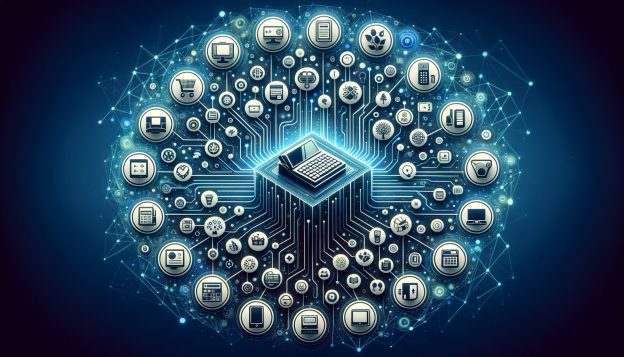In today’s fast-paced and technology-driven world, the retail industry is constantly evolving to meet the changing needs and expectations of consumers. One of the most significant advancements in recent years has been the rise of mobile POS systems. These innovative solutions have revolutionized the way retailers conduct transactions and interact with customers, offering a range of benefits that traditional POS systems simply cannot match.
In this article, we will explore why mobile point of sale systems are the future of retail, examining their advantages for retailers, the enhanced customer experience they provide, their ability to streamline operations and increase efficiency, their cost-effectiveness, security and data protection features, integration and compatibility with existing systems, their empowerment of small businesses, and how they overcome challenges and concerns.
Advantages of Mobile POS Systems for Retailers

Mobile POS systems offer a multitude of advantages for retailers, making them an attractive option for businesses of all sizes. Firstly, these systems provide retailers with the flexibility to conduct transactions anywhere within their store, eliminating the need for fixed checkout counters. This allows retailers to create a more personalized and convenient shopping experience for their customers, as they can complete purchases on the spot, reducing waiting times and improving overall customer satisfaction.
Furthermore, mobile point of sale systems enable retailers to easily manage inventory in real-time. By scanning barcodes or using RFID technology, retailers can instantly update their inventory levels, ensuring accurate stock management and reducing the risk of overselling or running out of popular items. This not only improves operational efficiency but also enhances the customer experience by minimizing the likelihood of disappointment due to out-of-stock items.
Another advantage of mobile POS systems is their ability to provide retailers with valuable data and insights. These systems can capture customer information, such as email addresses and purchase history, which can be used for targeted marketing campaigns and personalized promotions. By analyzing this data, retailers can gain a deeper understanding of their customers’ preferences and behaviors, allowing them to tailor their offerings and improve customer loyalty.
Enhanced Customer Experience with Mobile POS Systems

One of the key reasons why mobile POS systems are the future of retail is their ability to enhance the customer experience. With traditional checkout counters, customers often have to wait in long queues, leading to frustration and a negative perception of the store. Mobile point of sale systems eliminate this issue by enabling sales associates to complete transactions on the spot, reducing waiting times and creating a more seamless and efficient checkout process.
Moreover, mobile POS systems empower sales associates to provide personalized and attentive service to customers. Armed with a mobile device, sales associates can access product information, check stock availability, and make recommendations based on the customer’s preferences and needs. This not only improves the overall shopping experience but also increases the likelihood of upselling and cross-selling, boosting sales for retailers.
Additionally, mobile POS systems enable retailers to offer flexible payment options to their customers. With the rise of digital wallets and mobile payment solutions, customers increasingly expect the convenience of paying with their smartphones. Mobile point of sale systems can easily integrate with these payment methods, allowing customers to make secure and contactless payments, further enhancing the customer experience and keeping up with evolving consumer preferences.
Streamlining Operations and Increasing Efficiency
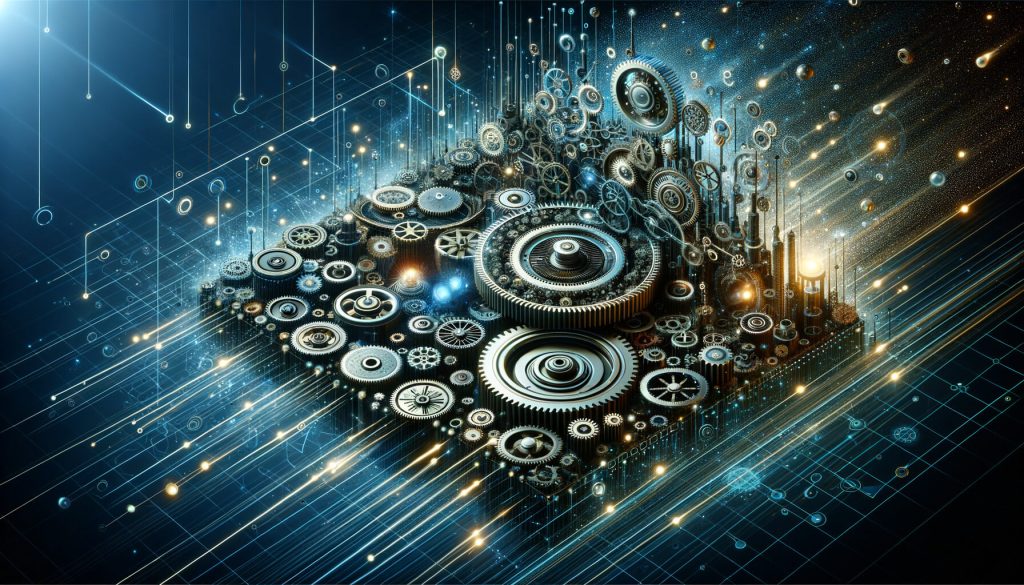
Another compelling reason why mobile POS systems are the future of retail is their ability to streamline operations and increase efficiency. Traditional POS systems often require extensive setup and maintenance, including the installation of hardware and software, which can be time-consuming and costly. In contrast, mobile point of sale systems are quick and easy to set up, requiring only a mobile device and a compatible app. This simplicity not only saves retailers time and money but also allows them to adapt and scale their operations more efficiently.
Furthermore, mobile POS systems can automate various tasks, such as inventory management and reporting, reducing the need for manual data entry and minimizing the risk of human error. By automating these processes, retailers can free up their staff’s time to focus on more value-added activities, such as providing personalized customer service or analyzing sales data to identify trends and opportunities.
Mobile POS systems also offer the advantage of real-time data synchronization. With traditional POS systems, retailers often have to wait for data to be uploaded or synchronized at the end of the day, which can lead to delays and inaccuracies. In contrast, mobile point of sale systems instantly update data across all devices, ensuring that retailers have access to the most up-to-date information at all times. This real-time synchronization enables retailers to make informed decisions on the spot, improving operational efficiency and responsiveness.
Mobile POS Systems: A Cost-Effective Solution for Retailers

Cost-effectiveness is a crucial consideration for retailers, especially small businesses with limited budgets. Mobile POS systems offer a cost-effective solution compared to traditional POS systems, which often require significant upfront investments in hardware and software licenses. With mobile point of sale systems, retailers can leverage their existing mobile devices, such as smartphones or tablets, reducing the need for additional hardware expenses.
Moreover, mobile POS systems typically operate on a subscription-based model, where retailers pay a monthly fee for access to the software and ongoing support. This eliminates the need for costly software upgrades and maintenance, as updates are automatically rolled out by the provider. Additionally, the subscription model allows retailers to scale their operations up or down as needed, paying only for the features and services they require.
Furthermore, mobile POS systems can help retailers reduce costs associated with paper receipts and manual record-keeping. By providing digital receipts via email or SMS, retailers can save on printing costs and contribute to environmental sustainability. Additionally, digital receipts can be easily stored and accessed by customers, reducing the likelihood of disputes or returns due to lost or misplaced receipts.
Security and Data Protection in Mobile POS Systems
Security and data protection are paramount concerns for retailers, as they handle sensitive customer information and financial transactions. Mobile POS systems prioritize security by implementing robust encryption protocols and adhering to industry standards and regulations. These systems ensure that customer data, including payment card information, is securely transmitted and stored, protecting both the retailer and the customer from potential data breaches or fraud.
Furthermore, mobile POS systems offer additional security features, such as biometric authentication or tokenization, to further safeguard customer data. Biometric authentication, such as fingerprint or facial recognition, adds an extra layer of security by ensuring that only authorized individuals can access the system. Tokenization replaces sensitive data, such as credit card numbers, with unique tokens, reducing the risk of data theft in the event of a security breach.
Integration and Compatibility with Existing Systems
For retailers with existing systems, the compatibility and integration capabilities of mobile POS systems are crucial considerations. Mobile point of sale systems are designed to seamlessly integrate with a wide range of existing systems, such as inventory management, customer relationship management (CRM), or accounting software. This integration allows retailers to consolidate their data and streamline their operations, eliminating the need for manual data entry or duplicate systems.
Moreover, mobile POS systems can integrate with e-commerce platforms, enabling retailers to offer a unified shopping experience across both online and offline channels. This integration ensures that inventory levels and pricing are synchronized in real-time, preventing discrepancies and improving customer satisfaction. Additionally, retailers can leverage customer data collected through mobile point of sale systems to personalize online shopping experiences and drive customer engagement.
Mobile POS Systems: Empowering Small Businesses
Mobile POS systems have particularly empowered small businesses, enabling them to compete with larger retailers and expand their reach. These systems offer small businesses the flexibility to set up pop-up stores or participate in events and markets without the need for a fixed physical location. By leveraging mobile devices, small businesses can create a mobile storefront, complete with inventory management and payment processing capabilities, allowing them to reach customers wherever they are.
Furthermore, mobile POS systems provide small businesses with access to valuable data and insights that were previously only available to larger retailers. By analyzing customer data, small businesses can identify trends, preferences, and opportunities, enabling them to make informed decisions and tailor their offerings to their target audience. This data-driven approach can help small businesses optimize their operations, increase sales, and build customer loyalty.
Overcoming Challenges and Concerns with Mobile POS Systems
While mobile POS systems offer numerous benefits, there are also challenges and concerns that retailers need to address. One common concern is the reliability and stability of mobile networks. Retailers heavily rely on internet connectivity to process transactions and access data, and any disruptions or slow speeds can impact the customer experience and operational efficiency. To mitigate this risk, retailers should ensure they have a reliable internet connection and consider implementing backup solutions, such as mobile hotspots or offline mode capabilities.
Another challenge is the learning curve associated with adopting new technology. Retailers and their staff may need to undergo training to familiarize themselves with the features and functionalities of mobile POS systems. However, many providers offer user-friendly interfaces and intuitive designs to facilitate the onboarding process. Additionally, ongoing support and customer service are crucial to address any issues or questions that may arise during the implementation and usage of mobile point of sale systems.
FAQs
Q1: Are mobile POS systems secure?
Yes, mobile POS systems prioritize security and data protection. They implement robust encryption protocols, adhere to industry standards and regulations, and offer additional security features such as biometric authentication and tokenization.
Q2: Can mobile POS systems integrate with existing systems?
Yes, mobile POS systems are designed to seamlessly integrate with a wide range of existing systems, such as inventory management, CRM, or accounting software. This integration allows retailers to consolidate their data and streamline their operations.
Q3: Are mobile POS systems cost-effective for small businesses?
Yes, mobile POS systems offer a cost-effective solution for small businesses. They leverage existing mobile devices, operate on a subscription-based model, and help reduce costs associated with paper receipts and manual record-keeping.
Q4: Can mobile POS systems be used in offline mode?
Some mobile POS systems offer offline mode capabilities, allowing retailers to continue processing transactions and accessing data even without an internet connection. This ensures uninterrupted operations in case of network disruptions.
Conclusion
Mobile POS systems have emerged as the future of retail, offering a range of advantages for retailers, enhancing the customer experience, streamlining operations, and increasing efficiency. These systems provide retailers with the flexibility to conduct transactions anywhere within their store, manage inventory in real-time, and gain valuable data and insights. Mobile POS systems empower sales associates to provide personalized service, offer flexible payment options, and create a seamless checkout process. They streamline operations, automate tasks, and provide real-time data synchronization.
Mobile POS systems are cost-effective, secure, and compatible with existing systems. They empower small businesses, enabling them to compete with larger retailers and expand their reach. While challenges and concerns exist, retailers can overcome them through reliable internet connectivity, training, and ongoing support. With their numerous benefits and transformative capabilities, mobile POS systems are poised to shape the future of retail.