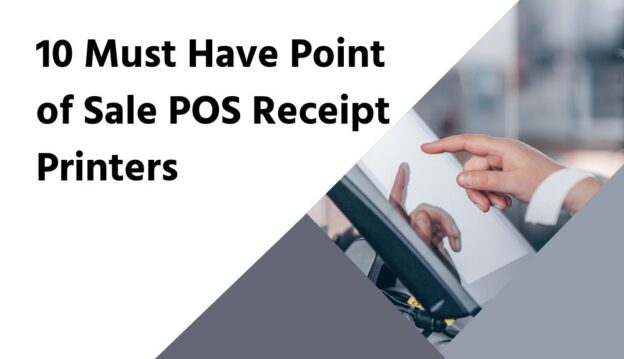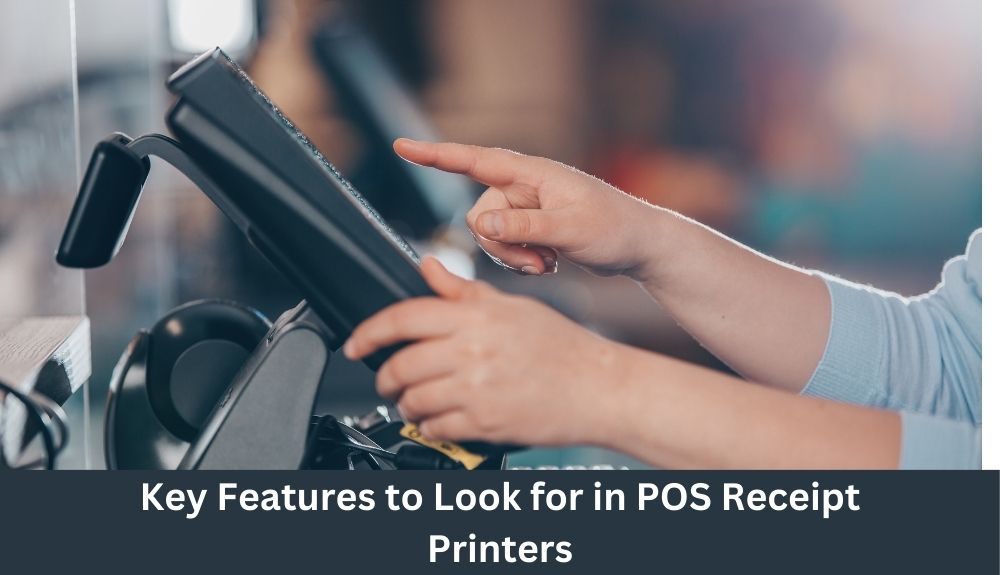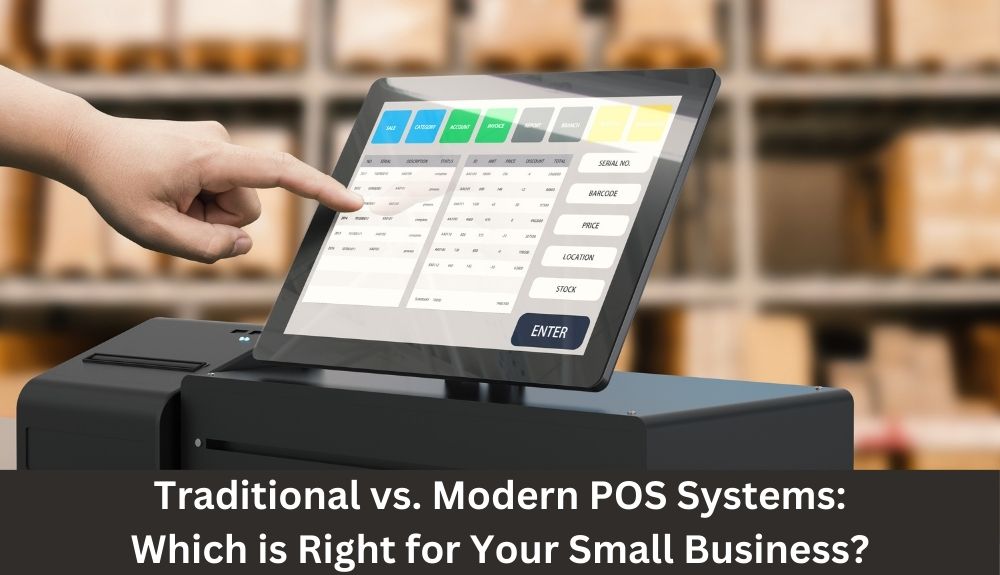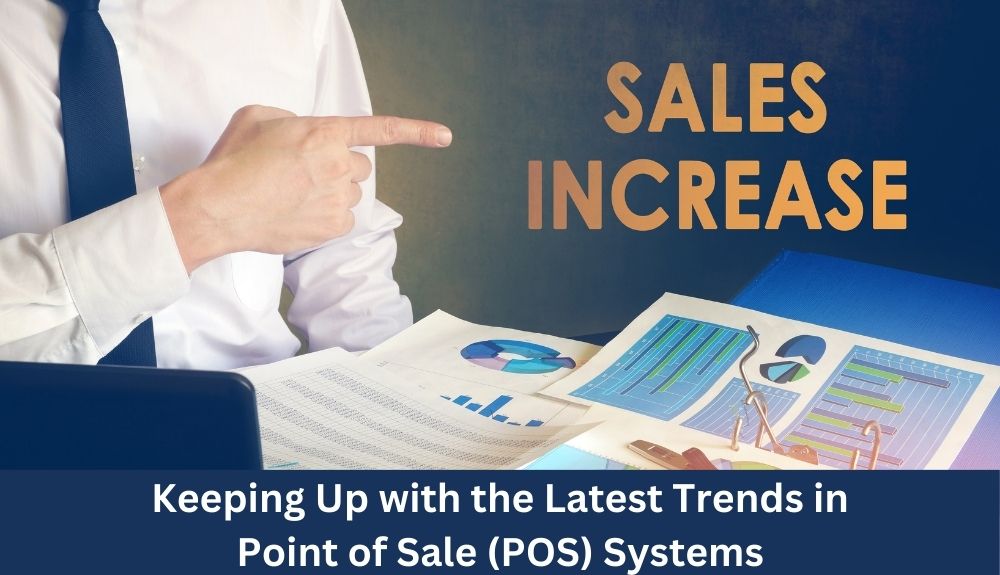Bindo Point of Sale (POS) is a cloud-based retail management solution designed to streamline operations for small to medium-sized businesses. Known for its user-friendly interface and robust functionality, Bindo POS offers a comprehensive suite of features that cater to various retail needs, including inventory management, customer relationship management, and sales analytics. The system is particularly praised for its seamless integration capabilities, allowing businesses to connect with e-commerce platforms and third-party applications effortlessly. With its real-time data tracking and intuitive design, Bindo POS aims to enhance the efficiency and productivity of retail operations, making it a popular choice among retailers seeking a reliable and scalable point-of-sale solution.
Comprehensive Overview Of Bindo POS Features
Bindo Point of Sale (POS) is a comprehensive retail management solution designed to streamline operations for businesses of varying sizes. As the retail landscape continues to evolve, the need for an efficient and adaptable POS system becomes increasingly crucial. Bindo POS offers a suite of features that cater to the diverse needs of retailers, ensuring that they can manage their operations with ease and precision. This review delves into the key features of Bindo POS, highlighting its capabilities and benefits for businesses seeking a robust retail management solution.
To begin with, Bindo POS is renowned for its user-friendly interface, which simplifies the process of managing sales transactions. The system is designed to be intuitive, allowing users to quickly navigate through its various functions without the need for extensive training. This ease of use is particularly beneficial for businesses with high employee turnover, as it reduces the time and resources required for onboarding new staff. Furthermore, Bindo POS is compatible with both iOS and Android devices, providing flexibility for businesses that prefer to use tablets or smartphones as their primary point of sale hardware.
In addition to its user-friendly design, Bindo POS offers a comprehensive inventory management system. This feature allows businesses to track their stock levels in real-time, ensuring that they can make informed decisions about reordering and restocking. The system also supports barcode scanning, which streamlines the process of adding new products to the inventory. Moreover, Bindo POS provides detailed reports on sales trends and inventory performance, enabling businesses to identify their best-selling products and optimize their stock levels accordingly.
Another notable feature of Bindo POS is its customer relationship management (CRM) capabilities. The system allows businesses to collect and store customer information, such as purchase history and contact details, which can be used to personalize marketing efforts and enhance customer engagement. By leveraging this data, businesses can create targeted promotions and loyalty programs that incentivize repeat purchases and foster long-term customer relationships. Additionally, Bindo POS integrates with various third-party applications, such as email marketing platforms and accounting software, further enhancing its CRM functionality.
Payment processing is another area where Bindo POS excels. The system supports a wide range of payment methods, including credit and debit cards, mobile payments, and gift cards, ensuring that businesses can accommodate the preferences of their customers. Bindo POS also offers secure payment processing, with end-to-end encryption and compliance with industry standards, providing peace of mind for both businesses and their customers.
Moreover, Bindo POS includes robust reporting and analytics tools that provide valuable insights into business performance. These tools allow businesses to generate detailed reports on sales, inventory, and customer behavior, which can be used to inform strategic decision-making. By analyzing this data, businesses can identify areas for improvement and implement changes that drive growth and profitability.
In conclusion, Bindo Point of Sale is a versatile and feature-rich retail management solution that caters to the needs of modern businesses. Its user-friendly interface, comprehensive inventory management, CRM capabilities, and secure payment processing make it an attractive option for retailers seeking to enhance their operations. With its robust reporting and analytics tools, Bindo POS empowers businesses to make data-driven decisions that optimize performance and drive success. As the retail industry continues to evolve, Bindo POS stands out as a reliable and adaptable solution for businesses looking to stay ahead of the curve.
User Experience And Interface Design Of Bindo POS
Bindo Point of Sale (POS) system has garnered attention for its user-friendly interface and robust functionality, making it a popular choice among small to medium-sized businesses. The user experience and interface design of Bindo POS are pivotal in its appeal, as they seamlessly integrate ease of use with comprehensive features. This review delves into the various aspects of Bindo POS’s user experience and interface design, highlighting how these elements contribute to its effectiveness and popularity.
To begin with, Bindo POS is designed with the end-user in mind, ensuring that even those with minimal technical expertise can navigate the system with ease. The interface is intuitively structured, allowing users to quickly access essential functions without unnecessary complexity. This simplicity is achieved through a clean and organized layout, where key features are prominently displayed and easily accessible. Consequently, users can perform tasks such as processing transactions, managing inventory, and generating reports with minimal effort, thereby enhancing operational efficiency.
Moreover, the design of Bindo POS is visually appealing, which contributes to a positive user experience. The use of clear icons, contrasting colors, and legible fonts ensures that information is easily discernible, reducing the likelihood of errors during operation. Additionally, the system’s responsiveness is noteworthy, as it swiftly processes inputs and updates, minimizing downtime and ensuring a smooth workflow. This responsiveness is particularly beneficial in fast-paced retail environments where time is of the essence.
Transitioning to the customization options available within Bindo POS, users are afforded the flexibility to tailor the system to their specific business needs. The interface allows for the customization of menus, categories, and product listings, enabling businesses to align the system with their unique operational requirements. This adaptability not only enhances the user experience but also ensures that the system remains relevant as business needs evolve over time.
Furthermore, Bindo POS offers seamless integration with various third-party applications, which enhances its functionality and user experience. By allowing users to connect with accounting software, e-commerce platforms, and customer relationship management tools, Bindo POS facilitates a holistic approach to business management. This integration capability is a testament to the system’s versatility, as it enables businesses to streamline operations and maintain a cohesive workflow across different platforms.
In addition to its functional attributes, Bindo POS provides robust support and training resources, which are integral to the overall user experience. The availability of comprehensive tutorials, user guides, and responsive customer support ensures that users can quickly resolve any issues that may arise. This support infrastructure not only instills confidence in users but also encourages them to fully utilize the system’s capabilities.
In conclusion, the user experience and interface design of Bindo POS are key factors in its success as a point-of-sale solution. By prioritizing ease of use, visual appeal, customization, integration, and support, Bindo POS delivers a comprehensive and user-friendly system that meets the diverse needs of businesses. As a result, it stands out as a reliable and efficient tool for managing retail operations, ultimately contributing to improved business performance and customer satisfaction.
Bindo POS Pricing: Is It Worth The Investment?
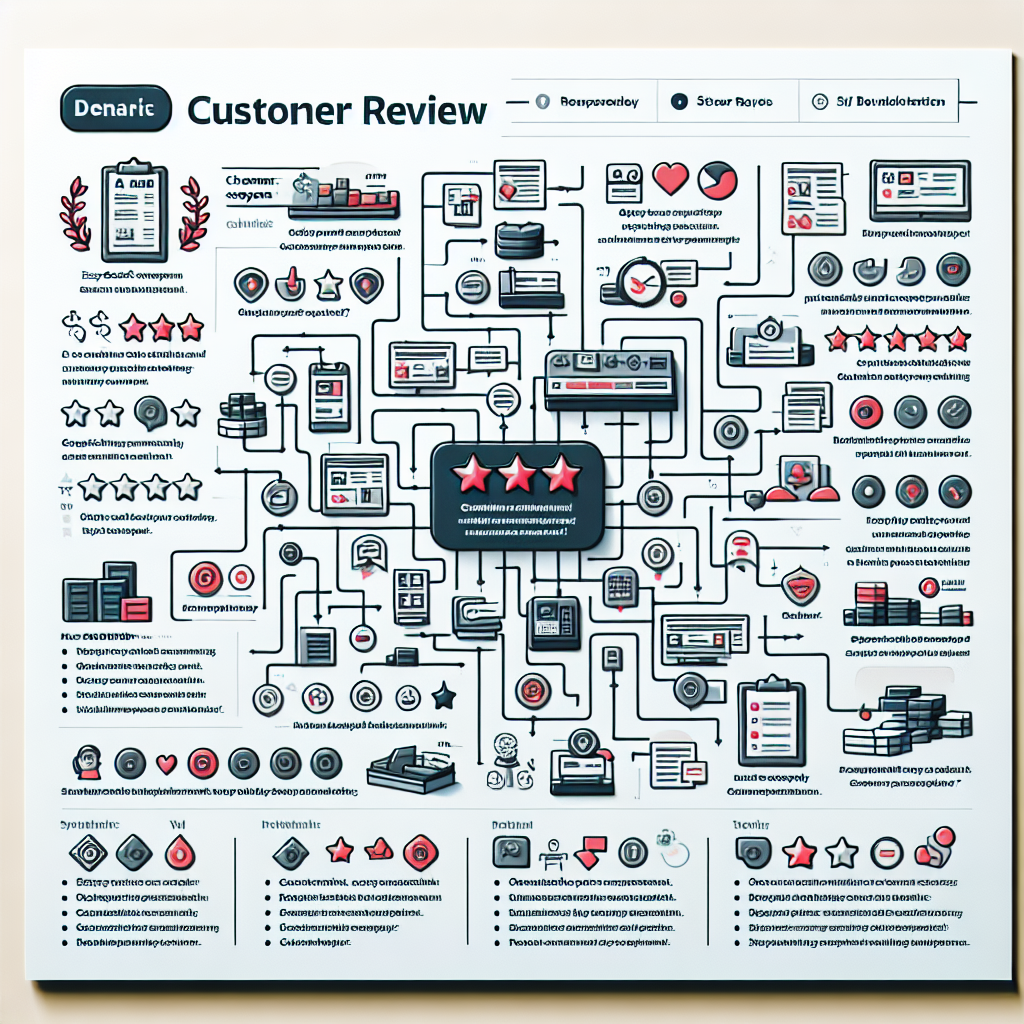
When considering a point of sale (POS) system for your business, the cost is often a significant factor in the decision-making process. Bindo POS, a cloud-based solution, offers a range of features designed to streamline operations for retail and hospitality businesses. However, the question remains: is the investment in Bindo POS justified by its pricing structure and the value it provides?
To begin with, Bindo POS offers a tiered pricing model, which allows businesses to select a plan that best suits their needs. The basic plan provides essential features such as inventory management, sales reporting, and customer relationship management. For businesses with more complex requirements, Bindo offers advanced plans that include additional functionalities like e-commerce integration, loyalty programs, and multi-store management. This flexibility in pricing ensures that businesses of varying sizes and needs can find a suitable option without overextending their budget.
Moreover, Bindo POS does not charge any upfront fees for hardware, which can be a significant advantage for small businesses or startups with limited capital. Instead, businesses can use their existing devices, such as iPads, to run the software, thereby reducing initial costs. This approach not only makes Bindo POS more accessible but also allows businesses to allocate resources to other critical areas.
In addition to its flexible pricing, Bindo POS offers a comprehensive set of features that enhance its value proposition. The system’s inventory management capabilities are particularly noteworthy, as they allow businesses to track stock levels in real-time, set reorder alerts, and manage suppliers efficiently. This level of control over inventory can lead to reduced waste and improved profitability, which are crucial for any business looking to optimize its operations.
Furthermore, Bindo POS’s customer relationship management tools enable businesses to build and maintain strong relationships with their clientele. By capturing customer data and purchase history, businesses can tailor marketing efforts and offer personalized promotions, thereby increasing customer loyalty and driving repeat sales. This feature is especially beneficial in today’s competitive market, where customer retention is as important as customer acquisition.
Another aspect to consider is the ease of use and support provided by Bindo POS. The system is designed with an intuitive interface, making it easy for staff to learn and operate. This reduces the time and cost associated with training, allowing businesses to focus on their core activities. Additionally, Bindo offers 24/7 customer support, ensuring that any issues are promptly addressed, thereby minimizing downtime and maintaining business continuity.
While the benefits of Bindo POS are clear, it is essential to weigh them against the costs. The monthly subscription fees can add up over time, and businesses must assess whether the features provided align with their operational needs and growth objectives. For some, the investment in Bindo POS may be justified by the efficiencies gained and the potential for increased revenue. For others, particularly those with simpler operations, a more basic POS system might suffice.
In conclusion, Bindo POS presents a compelling option for businesses seeking a robust and flexible point of sale solution. Its pricing structure, combined with a rich feature set, offers significant value for those willing to invest. However, as with any business decision, it is crucial to conduct a thorough analysis of your specific needs and budget constraints to determine if Bindo POS is the right fit for your organization.
Integration Capabilities Of Bindo POS With Other Systems
Bindo Point of Sale (POS) is a versatile and robust system that has garnered attention for its seamless integration capabilities with various other systems. This feature is particularly beneficial for businesses seeking to streamline operations and enhance efficiency. By integrating with a wide array of platforms, Bindo POS offers a comprehensive solution that caters to the diverse needs of modern businesses.
One of the most significant advantages of Bindo POS is its ability to integrate with popular accounting software such as QuickBooks and Xero. This integration allows businesses to automatically sync sales data, reducing the need for manual data entry and minimizing the risk of errors. Consequently, businesses can maintain accurate financial records, which is crucial for effective financial management and reporting. Moreover, this integration facilitates real-time financial insights, enabling business owners to make informed decisions swiftly.
In addition to accounting software, Bindo POS also integrates seamlessly with various e-commerce platforms, including Shopify and WooCommerce. This capability is particularly advantageous for businesses operating both physical and online stores. By synchronizing inventory and sales data across all channels, Bindo POS ensures that stock levels are consistently updated, thereby preventing overselling and stockouts. This integration not only enhances inventory management but also improves customer satisfaction by providing accurate product availability information.
Furthermore, Bindo POS extends its integration capabilities to customer relationship management (CRM) systems such as Salesforce. By connecting with CRM platforms, Bindo POS enables businesses to consolidate customer data, track purchase history, and analyze buying patterns. This integration empowers businesses to personalize marketing efforts and improve customer engagement, ultimately fostering customer loyalty and driving sales growth.
Another noteworthy integration is with payment gateways, which is essential for facilitating smooth and secure transactions. Bindo POS supports integration with a variety of payment processors, including PayPal, Stripe, and Square. This flexibility allows businesses to offer multiple payment options to their customers, catering to diverse preferences and enhancing the overall shopping experience. Additionally, the integration with payment gateways ensures that transactions are processed efficiently and securely, safeguarding sensitive customer information.
Moreover, Bindo POS’s integration capabilities extend to third-party applications that enhance operational efficiency. For instance, it can integrate with employee management systems, enabling businesses to streamline scheduling, time tracking, and payroll processing. This integration simplifies workforce management, allowing business owners to focus on strategic initiatives rather than administrative tasks.
The integration capabilities of Bindo POS are further enhanced by its open API, which allows businesses to develop custom integrations tailored to their specific needs. This flexibility is particularly beneficial for businesses with unique operational requirements or those seeking to integrate with niche software solutions. By leveraging the open API, businesses can create a cohesive ecosystem that aligns with their strategic objectives and operational workflows.
In conclusion, the integration capabilities of Bindo Point of Sale are a testament to its versatility and adaptability. By seamlessly connecting with a wide range of systems, Bindo POS provides businesses with a comprehensive solution that enhances operational efficiency, improves customer satisfaction, and supports informed decision-making. Whether integrating with accounting software, e-commerce platforms, CRM systems, payment gateways, or third-party applications, Bindo POS offers a robust and flexible platform that meets the diverse needs of modern businesses.
Customer Support And Service Quality Of Bindo POS
In evaluating the customer support and service quality of Bindo Point of Sale (POS), it is essential to consider the various facets that contribute to a comprehensive support system. Bindo POS, a cloud-based solution designed for retail and hospitality businesses, has garnered attention for its user-friendly interface and robust features. However, the quality of customer support is a critical factor that can significantly influence user satisfaction and overall experience. Therefore, understanding how Bindo POS addresses customer inquiries and issues is paramount.
To begin with, Bindo POS offers multiple channels for customer support, which include email, phone, and live chat. This multi-channel approach ensures that users can reach out for assistance through their preferred method, thereby enhancing accessibility. The availability of live chat is particularly beneficial for users who require immediate assistance, as it allows for real-time communication with support representatives. Moreover, the inclusion of phone support provides a more personalized experience, enabling users to discuss their issues in detail with a knowledgeable representative.
In addition to these direct support channels, Bindo POS also provides a comprehensive online knowledge base. This resource is designed to empower users by offering a wealth of information, including step-by-step guides, FAQs, and troubleshooting tips. By facilitating self-service, the knowledge base not only aids in resolving common issues but also helps users to better understand the system’s functionalities. Consequently, this can lead to a reduction in the need for direct support, allowing the support team to focus on more complex inquiries.
Furthermore, the quality of customer service is often reflected in the responsiveness and expertise of the support team. Bindo POS is known for its prompt response times, which is a crucial aspect of effective customer support. Quick responses ensure that users can resume their business operations with minimal disruption, thereby maintaining productivity. Additionally, the support team is well-trained and knowledgeable, capable of addressing a wide range of technical and operational queries. This expertise is vital in building trust and confidence among users, as they can rely on the support team to provide accurate and helpful solutions.
Another important aspect of Bindo POS’s customer support is its commitment to continuous improvement. The company actively seeks feedback from users to identify areas for enhancement. By incorporating user feedback into their support strategies, Bindo POS demonstrates a dedication to meeting the evolving needs of its customers. This proactive approach not only improves the quality of support but also fosters a sense of community and collaboration between the company and its users.
Moreover, Bindo POS offers onboarding assistance for new users, which is an integral part of their service quality. This onboarding process includes personalized training sessions and system setup guidance, ensuring that users can effectively utilize the platform from the outset. By providing this level of support, Bindo POS helps to mitigate the learning curve associated with adopting new technology, thereby enhancing user satisfaction.
In conclusion, the customer support and service quality of Bindo POS are characterized by accessibility, responsiveness, expertise, and a commitment to continuous improvement. Through a combination of direct support channels, a comprehensive knowledge base, and proactive engagement with users, Bindo POS effectively addresses the diverse needs of its clientele. As a result, businesses utilizing Bindo POS can expect a reliable support system that contributes to a seamless and efficient operational experience.
Pros And Cons Of Using Bindo POS For Small Businesses
Bindo Point of Sale (POS) system has emerged as a popular choice for small businesses seeking an efficient and user-friendly solution to manage their sales and inventory. As with any technology, there are both advantages and disadvantages to consider when deciding if Bindo POS is the right fit for your business. Understanding these pros and cons can help small business owners make informed decisions.
One of the primary advantages of Bindo POS is its intuitive interface, which simplifies the process of training employees and managing day-to-day operations. The system is designed to be user-friendly, allowing even those with limited technical expertise to navigate its features with ease. This ease of use can significantly reduce the time and resources spent on training, enabling businesses to focus on serving their customers more effectively. Furthermore, Bindo POS offers a comprehensive set of features that cater to various business needs, including inventory management, customer relationship management, and sales reporting. These features are integrated seamlessly, providing a cohesive experience that enhances operational efficiency.
In addition to its user-friendly design, Bindo POS is highly customizable, allowing businesses to tailor the system to their specific requirements. This flexibility is particularly beneficial for small businesses that may have unique needs or operate in niche markets. By customizing the system, businesses can ensure that they are utilizing the most relevant features, thereby maximizing the value of their investment. Moreover, Bindo POS supports integration with various third-party applications, such as accounting software and e-commerce platforms, further enhancing its versatility and utility.
Another notable advantage of Bindo POS is its cloud-based infrastructure, which offers several benefits. Cloud-based systems provide real-time data access, enabling business owners to monitor sales and inventory levels from anywhere with an internet connection. This accessibility is crucial for small businesses that may not have the resources to maintain an extensive IT infrastructure. Additionally, cloud-based systems typically offer automatic updates and backups, ensuring that the software remains up-to-date and that data is securely stored.
Despite these advantages, there are some drawbacks to using Bindo POS that small business owners should consider. One potential downside is the cost associated with the system. While Bindo POS offers a range of pricing plans to accommodate different budgets, the expenses can add up, particularly for businesses that require additional features or integrations. It is essential for business owners to carefully evaluate their needs and budget constraints before committing to a plan.
Another consideration is the reliance on internet connectivity for cloud-based systems. While the cloud offers numerous benefits, it also means that the system’s functionality is dependent on a stable internet connection. In areas with unreliable internet service, this could pose a challenge, potentially disrupting business operations during outages. Business owners should assess their internet infrastructure and consider contingency plans to mitigate this risk.
In conclusion, Bindo POS presents a compelling option for small businesses seeking a robust and user-friendly point of sale system. Its intuitive interface, customization options, and cloud-based infrastructure offer significant advantages that can enhance operational efficiency and customer service. However, potential drawbacks such as cost and reliance on internet connectivity should be carefully weighed. By considering these pros and cons, small business owners can make informed decisions about whether Bindo POS aligns with their operational needs and strategic goals.
Q&A
1. **What is Bindo Point of Sale?**
Bindo Point of Sale is a cloud-based retail management system designed to streamline operations for small to medium-sized businesses, offering features like inventory management, customer relationship management, and sales analytics.
2. **What are the key features of Bindo POS?**
Key features include real-time inventory tracking, customer management, e-commerce integration, mobile payments, and detailed sales reporting.
3. **How user-friendly is Bindo POS?**
Bindo POS is generally considered user-friendly, with an intuitive interface that allows for easy navigation and quick training for new users.
4. **What are the pros of using Bindo POS?**
Pros include comprehensive inventory management, seamless integration with e-commerce platforms, robust reporting tools, and excellent customer support.
5. **What are the cons of using Bindo POS?**
Cons may include occasional software glitches, limited customization options, and higher pricing compared to some competitors.
6. **Who would benefit most from using Bindo POS?**
Small to medium-sized retail businesses looking for a comprehensive, easy-to-use POS system with strong inventory and customer management features would benefit most from using Bindo POS.Bindo Point of Sale (POS) is a cloud-based system designed to cater to small and medium-sized businesses, particularly in the retail and hospitality sectors. It offers a range of features including inventory management, customer relationship management, and e-commerce integration, which are accessible through an intuitive interface. Bindo POS is praised for its ease of use, robust functionality, and the ability to operate both online and offline, ensuring business continuity. However, some users have noted occasional technical glitches and customer support challenges. Overall, Bindo POS is a versatile and effective solution for businesses seeking a comprehensive POS system, though potential users should consider their specific needs and evaluate the support services available.