Are you ready to level up your business with the power of a flawless Point of Sale (POS) system? Imagine streamlining your operations, enhancing customer experiences, and boosting your profits—all at your fingertips. With the right POS strategy, you can turn your cash register into a powerhouse business tool.
But where do you start? Don’t worry, we’ve got you covered. In this blog, we’ll guide you through the essential tips and insider strategies to master your POS system like a pro. Whether you’re a small business owner venturing into the world of POS for the first time or a seasoned entrepreneur looking to optimize your existing system, this is the ultimate resource for you.
1. Understanding Point of Sale (POS) Systems
Point of Sale (POS) systems play a crucial role in the smooth operations of businesses across different industries. In this section, we will dive deep into the fundamentals of POS systems, exploring how they work and the essential components that make up these modern solutions.
1. What is a Point of Sale (POS) System?
A POS system is a software and hardware combination that enables businesses to process transactions and manage their sales operations efficiently. It serves as the central hub where various business processes converge, including sales, inventory management, and customer relationship management.
2. How Do POS Systems Work?
POS systems are designed to streamline the entire checkout process, from scanning products to accepting payments and generating receipts. Here’s a step-by-step breakdown of how a typical POS system works:
a. Scanning Products: A barcode scanner is used to scan the barcodes on the products. It quickly retrieves product information and adds it to the sales transaction.
b. Accepting Payments: POS systems are equipped with different payment options, including credit card readers and mobile device payment integrations. These allow customers to conveniently make payments using their preferred method.
c. Integration with Cash Drawer: Once the payment is accepted, the POS system triggers the opening of the cash drawer, providing the business owner or cashier access to the necessary change for cash transactions.
d. Generating Receipts: A receipt printer is connected to the POS system, which prints out detailed receipts for customers. These receipts contain information such as the items purchased, total amount, and any applicable discounts.
3. Key Components of a POS System
Modern POS systems consist of various components that work together to create an efficient and effective point of sale experience. Here are some essential components of a typical POS system:
a. POS Software: The backbone of the system, POS software controls all the functions and processes involved in sales and inventory management. It provides a user-friendly interface for business owners and employees to carry out transactions swiftly.
b. POS Hardware: This includes the necessary equipment to support the software, such as barcode scanners, receipt printers, cash drawers, card readers, and mobile devices. Each component plays a specific role in facilitating different aspects of the sales process.
c. Cloud-Based System: Many modern POS solutions leverage cloud technology to store and manage data. This allows for real-time syncing across multiple devices and locations, making it particularly useful for businesses with online stores or those operating across various channels.
2. The Working Mechanism of Point of Sale (POS) Systems
A point of sale (POS) system is an essential tool for businesses of all sizes, ranging from small retail stores to large restaurants. Understanding how these systems work is crucial for business owners to effectively manage their operations and provide a seamless checkout experience for their customers.
2.1 Components of a POS System
A POS system consists of several components that work together to facilitate transactions and streamline business operations. These components may vary depending on the type of business and its specific needs. Here are the key components typically found in a modern POS system:
1. POS Software: The software is the brain of the system. It enables the processing of transactions, tracks inventory, generates reports, and manages customer data. Cloud-based POS software offers the advantage of remote access, allowing business owners to monitor their operations from anywhere with an internet connection.
2. Hardware: POS hardware includes devices such as barcode scanners, receipt printers, cash drawers, and card readers. These components are essential for scanning products, printing receipts, handling cash transactions, and processing credit card payments.
3. Mobile Devices: With the rise of mobile technology, many businesses now use tablets or smartphones as POS devices. These sleek and portable devices offer flexibility and convenience, allowing staff members to take orders and process transactions on the go.
4. Inventory Management: A critical feature of a POS system is inventory management. It enables business owners to keep track of stock levels, automatically update inventory when sales are made, and receive alerts for low stock. This feature helps optimize ordering and reduces the likelihood of running out of popular items.
5. Customer Relationship Management (CRM): A POS system with CRM capabilities allows businesses to gather customer data, track purchase history, and provide personalized offers or loyalty rewards. This data-driven approach enhances customer satisfaction and promotes customer retention.
2.2 The Checkout Process
When a customer approaches the checkout counter, the POS system springs into action. Here’s a step-by-step breakdown of the typical checkout process:
1. Scanning Products: The cashier or sales associate uses a barcode scanner to scan the product’s barcode, instantly retrieving product details and pricing from the system’s database. This ensures accurate pricing and eliminates manual errors.
2. Payment Processing: The customer can choose to pay using various methods, including cash, credit cards, or mobile wallets. When using a credit card, the card reader securely captures the payment information and processes the transaction.
3. Benefits of Implementing a Point of Sale (POS) System
A Point of Sale (POS) system is an essential tool for any business, regardless of its size or industry. Implementing a POS system can bring numerous benefits that can streamline your operations, enhance customer experience, and boost overall productivity. Here are some of the key advantages of integrating a POS system into your business:
1. Improved Efficiency and Accuracy:
With a POS system in place, you can automate various manual processes, such as inventory management, sales tracking, and reporting. This automation reduces the chances of human error and allows for faster and more accurate transactions.
Scanning barcodes using a barcode scanner speeds up the checkout process, eliminating the need for manual entry and reducing the possibility of errors.
2. Enhanced Inventory Management:
A well-designed POS system provides real-time visibility into your inventory levels, allowing you to track stock levels accurately and manage reorder points efficiently. This feature helps to prevent stockouts and overstock situations, optimizing your inventory management.
By integrating a POS system with your online store, you can synchronize inventory levels across different sales channels, ensuring accurate stock availability information to customers.
3. Streamlined Payment Processing:
POS systems enable businesses to accept a variety of payment methods, including credit cards, cash, and mobile payments, providing convenience to customers and increasing sales opportunities.
With a cash drawer integrated into your POS system, cash transactions can be securely managed, reducing the risk of errors or theft.
POS systems with integrated card readers ensure secure and efficient credit card processing, enhancing customer trust in your business.
4. Customized Reporting and Analytics:
A POS system generates comprehensive reports and analytics, giving you valuable insights into your business performance. You can track sales trends, identify top-selling products, monitor employee performance, and spot areas for improvement.
Utilizing these reports, you can make data-driven decisions to optimize your business operations, identify opportunities for growth, and refine your marketing strategies.
5. Improved Customer Relationship Management:
A POS system allows you to capture customer data, such as contact information, purchase history, and preferences. This information enables you to build personalized customer profiles and provide a more tailored shopping experience.
4. Essential Components of a Point of Sale (POS) System
A point-of-sale (POS) system is a crucial tool for businesses in various industries, enabling efficient and streamlined transactions. To maximize its effectiveness, it’s important to understand the essential components that make up a comprehensive and functional POS system. Let’s explore these components in detail:
I. Hardware Components:
a. POS Terminal: This is the main device that consists of a computer with a touchscreen interface, allowing business owners and staff to input and process transactions.
b. Barcode Scanner: A barcode scanner reads the barcode on products, enabling quick and accurate item identification during the checkout process.
c. Cash Drawer: The cash drawer is used to securely store cash, coins, and other tender received from customers.
d. Receipt Printer: This component generates clear and professional receipts for customers, providing them with a record of their purchase.
e. Card Reader: A card reader allows businesses to accept credit card payments seamlessly, offering convenience to customers.
f. Mobile Device: A mobile POS system allows businesses to process transactions using a smartphone or tablet, providing flexibility and mobility.
II. Software Components:
a. POS Software: The POS software is the brain behind the system, managing inventory, sales data, and customer information. It also facilitates the checkout process and generates reports for business analysis.
b. Inventory Management: An integral part of POS software, inventory management enables businesses to track stock levels, automate reordering processes, and monitor product performance.
c. Customer Relationship Management (CRM): A CRM component within the POS system helps businesses build and maintain customer relationships by storing customer information, purchase history, and preferences.
d. Cloud-Based System: Cloud-based POS systems store data securely on remote servers, allowing real-time access to information from any location with an internet connection.
III. Integration:
a. Online Store Integration: Some POS systems seamlessly integrate with online stores, providing a unified inventory management and sales platform for both physical and online storefronts.
b. Omnichannel POS System: An omnichannel POS system connects multiple sales channels, such as physical stores, online marketplaces, and mobile applications, offering a seamless shopping experience for customers.
With these essential components, a well-designed POS system can significantly enhance the efficiency and productivity of businesses, regardless of their size or industry.
💡 key Takeaway: Understanding the essential components of a POS system, including hardware, software, and integration capabilities.
5. Choosing the Right Point of Sale (POS) System for Your Business

Selecting the right Point of Sale (POS) system for your business is a crucial decision that can greatly impact your operations and overall success. With a wide range of options available, it’s important to consider several key factors before making your choice. Let’s explore the essential aspects to consider when choosing a POS system.
1. Evaluate Your Business Needs: Assessing your specific requirements is the first step in narrowing down the options. Consider factors such as the size of your business, the type of products or services you offer, and the volume of transactions you handle on a daily basis. This analysis will help you determine the features and capabilities that are essential for your business.
2. Scalability and Flexibility: Ensure that the POS system you choose can scale with your business as it grows. Look for a solution that allows you to easily add new locations, products, or services. Flexibility is key, as it enables you to adapt to changing market trends and customer demands.
3. Integration Capabilities: In today’s digital landscape, integration with other business systems is crucial. Look for a POS system that seamlessly integrates with your existing software, such as inventory management, customer relationship management (CRM), accounting, and e-commerce platforms. This integration streamlines operations and enables efficient data sharing.
4. User-Friendly Interface: A user-friendly interface is essential to ensure smooth and efficient operations. Look for a POS system that is intuitive and easy to learn, reducing training time for your staff. This will help minimize errors and ensure a positive customer experience.
5. Security Features: In an era of increasing cyber threats, data security is of utmost importance. Choose a POS system that offers robust security measures to protect sensitive customer information, including encryption, secure payment processing, and user access controls. Additionally, compliance with industry standards, such as the Payment Card Industry Data Security Standard (PCI DSS), should be considered.
6. Technical Support and Updates: Opt for a POS system provider that offers reliable technical support to address any potential issues or questions that may arise. Regular software updates are also important to ensure your system remains up-to-date with the latest features and security patches.
7. Cost and Pricing Structure: Consider the total cost of ownership, including hardware, software licensing, transaction fees, and ongoing support costs. Evaluate the pricing structure and choose a solution that aligns with your budget while offering all the necessary features and support.
6. Strategies for Effective Use of Point of Sale (POS) Systems
A properly utilized Point of Sale (POS) system can greatly enhance the efficiency and profitability of your business. Here are some insider strategies to ensure you get the most out of your POS system:
1. Streamline the Checkout Process:
Implement barcode scanners and modern POS software to expedite the checkout process, reducing customer waiting times.
Organize your products in a logical manner within your POS system to speed up transactions.
Utilize a cloud-based POS system to access real-time sales data and inventory levels across multiple locations.
2. Optimize Inventory Management:
Take advantage of the inventory management features provided by your POS system to maintain accurate stock levels.
Set up automatic notifications for low stock items to ensure timely reordering.
Analyze sales reports from your POS system to identify fast-selling products and adjust your inventory accordingly.
3. Maximize Customer Relationship Management (CRM):
Leverage your POS system to gather customer data, including contact information and purchase history.
Use this data to personalize the shopping experience and offer targeted promotions or loyalty rewards.
Implement customer feedback mechanisms within your POS system to gather valuable insights for improving your products or services.
4. Integrate Online and Offline Sales:
If you have an online store, choose a POS system that seamlessly integrates with your e-commerce platform.
Enable centralized inventory management across online and physical stores to avoid overselling or stockouts.
Provide customers with the convenience of multiple payment options, including credit card payments, through your POS system.
5. Enhance Security Measures:
Protect your business and customers by choosing a POS system with robust security features.
Utilize encryption technology to safeguard sensitive customer information during payment transactions.
Ensure your POS system is PCI-DSS compliant to meet industry standards and mitigate the risk of data breaches.
6. Stay Up-to-Date with POS Hardware:
Regularly assess the performance of your POS hardware components, such as the cash drawer, receipt printer, and card reader.
Upgrade outdated hardware to optimize efficiency and ensure compatibility with new features or updates.
Maintain a reliable internet connection to keep your cloud-based POS system running smoothly.
💡 key Takeaway: By implementing effective strategies such as streamlining the checkout process, optimizing inventory management, maximizing CRM capabilities, integrating online and offline sales, enhancing security measures, and staying up-to-date with POS.
7. Integrating Point of Sale (POS) Systems with Your Online Store
In today’s digital age, it’s essential for businesses to have an online presence. While a physical point of sale (POS) system is crucial for brick-and-mortar stores, integrating it with your online store can take your business to a whole new level. By seamlessly connecting your POS and online store, you can streamline operations, improve customer experience, and boost sales. Here are some insider tips and strategies to successfully integrate your POS system with your online store:
1. Choose a compatible POS system: Before you can integrate your POS with your online store, ensure that your chosen POS system is compatible with e-commerce platforms or website builders. Look for POS systems that offer seamless integration and have a dedicated app or plugin for your specific e-commerce platform.
2. Sync inventory in real-time: Keeping track of inventory is crucial for any business. When integrating your POS system with your online store, make sure that inventory levels are updated in real-time across both platforms. This ensures that you don’t oversell products, resulting in disappointed customers or unnecessary refunds.
3. Streamline checkout process: One of the key benefits of integrating your POS system with your online store is the ability to offer a seamless checkout process. Customers should be able to make purchases online and in-store using the same card reader or payment gateway. This not only reduces friction for customers but also simplifies your accounting and reporting processes.
4. Centralized customer data: Integrating your POS system with your online store allows you to centralize customer data. This means that whether a purchase is made online or in-store, all customer information, including contact details, purchase history, and preferences, is stored in a single system. This helps you personalize marketing campaigns, offer targeted discounts, and provide better customer service.
5. Leverage omnichannel capabilities: An integrated POS system and online store enable you to offer a true omnichannel experience to your customers. For example, you can allow customers to order online and pick up in-store, or offer in-store returns for online purchases. This flexibility enhances customer satisfaction and builds brand loyalty.
6. Ensure data security: When integrating your POS system with your online store, it’s essential to prioritize data security. Choose a POS provider that offers robust encryption, secure payment gateways, and PCI compliance. Protecting customer information builds trust and confidence in your business.
8. Tips for Efficiently Managing Inventory with Point of Sale (POS) Systems
When it comes to running a successful business, efficient inventory management is crucial. With the help of a Point of Sale (POS) system, you can streamline your inventory processes and ensure that you always have the right products in stock. In this section, we will explore some valuable tips and strategies for efficiently managing inventory using a POS system.
1. Utilize Barcode Scanners:
One of the key advantages of a POS system is its ability to integrate with barcode scanners. By scanning barcodes, you can quickly and accurately track inventory levels and avoid the errors and time-consuming process of manual data entry. This not only saves time but also reduces the chances of human error, leading to improved inventory accuracy.
2. Leverage Cloud-Based POS Systems:
Cloud-based POS systems offer several benefits for inventory management. They allow you to access real-time inventory data from anywhere, ensuring that you have the most up-to-date information. Additionally, cloud-based systems enable better synchronization across multiple locations, making it easier to manage inventory for businesses with multiple branches or online stores.
3. Implement Automated Stock Alerts:
With a POS system, you can set up automated stock alerts that notify you when your inventory reaches a specific threshold. This proactive approach ensures that you are aware of low stock levels and can replenish inventory in a timely manner, preventing stock outs and missed sales opportunities.
4. Optimize the Checkout Process:
Efficiently managing inventory goes hand-in-hand with a smooth checkout process. Configure your POS system to prompt cashiers to scan products at the point of sale, ensuring accurate inventory deductions. Additionally, utilize features such as suggested upsells or cross-sells to boost sales while managing inventory.
5. Monitor Inventory Levels and Demand Patterns:
Regularly analyze your inventory levels and track demand patterns to make informed inventory management decisions. A POS system provides you with detailed reports and analytics that showcase product performance, allowing you to identify slow-moving items, optimize reorder quantities, and align your inventory with customer demand.
6. Integrate with Customer Relationship Management (CRM) Software:
By integrating your POS system with CRM software, you can gain valuable insights into customer purchasing behavior. This integration enables you to identify popular products, track customer preferences, and personalize promotions, ultimately leading to more accurate inventory forecasts and improved customer satisfaction.
9. Security Measures to Protect Point of Sale (POS) Systems
As technology continues to advance, so do the potential threats to the security of your Point of Sale (POS) system. To safeguard your business and protect sensitive customer data, it is crucial to implement robust security measures. Here are some important steps you can take to fortify your POS system:
1. Keep your software up to date: Regularly update your POS software with the latest patches and security fixes. This ensures that any vulnerabilities in the software are addressed and fixed promptly, reducing the risk of exploitation by malicious actors.
2. Use strong passwords: A weak password exposes your system to potential breaches. Enforce the use of strong passwords that are unique and difficult to guess. Encourage employees to use a combination of lowercase and uppercase letters, numbers, and special characters.
3. Enable two-factor authentication (2FA): This additional layer of security provides an extra step for user verification. By implementing 2FA, users are required to enter a unique code, typically sent to their mobile device, in addition to their password. This significantly reduces the risk of unauthorized access.
4. Educate staff on security best practices: Human error contributes to a significant portion of security breaches. Train your employees on safe browsing habits, social engineering awareness, and the importance of handling customer data securely. Regularly remind them of the risks and provide ongoing training to reinforce security protocols.
5. Encrypt sensitive data: Protect customer data by encrypting it both in transit and at rest. This ensures that even if the data is intercepted or stolen, it remains unreadable and unusable to unauthorized individuals.
6. Install reputable antivirus software: Deploy a robust antivirus solution that provides real-time protection against malware, spyware, and other malicious programs. Regularly update the antivirus software and perform full system scans to detect and remove any potential threats.
7. Restrict access based on roles: Grant access to your POS system on a need-to-know basis. Implement user roles and permissions to restrict access to sensitive areas. This ensures that employees only have access to the functions and data necessary for their responsibilities.
8. Regularly monitor system logs: Keep a close eye on system logs to detect any suspicious activities or unauthorized access attempts. Implement a centralized logging system that aggregates logs from multiple devices for easier monitoring and analysis.
10. Keeping Up with the Latest Trends in Point of Sale (POS) Systems
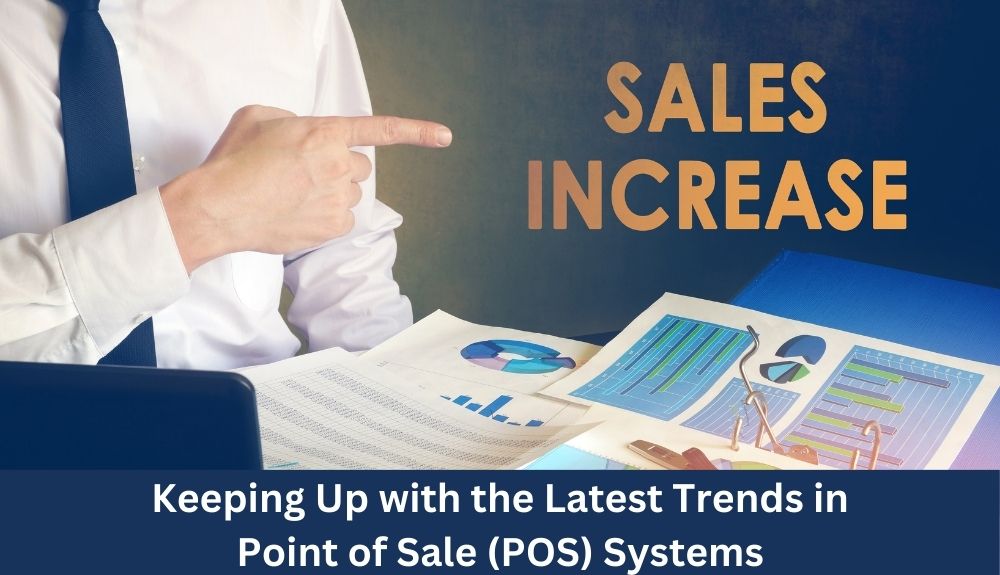
Point of Sale (POS) systems have come a long way in recent years, evolving to meet the ever-changing needs of businesses in various industries. Staying up to date with the latest trends in POS systems is crucial for business owners who want to maximize efficiency, streamline operations, and provide an exceptional customer experience. In this section, we will explore the key trends shaping the future of POS systems and how they can benefit your business.
1. Cloud-Based POS Systems:
Cloud-based POS systems have revolutionized the way businesses handle their sales transactions. They offer the advantage of storing data on secure remote servers, eliminating the need for costly on-site infrastructure. With a cloud-based POS system, you can access real-time sales data and analytics from anywhere with an internet connection. This allows for better inventory management, simplified multi-store operations, and improved scalability as your business grows.
2. Mobile Device Integration:
In today’s fast-paced world, mobility is key. POS systems now offer seamless integration with mobile devices like smartphones and tablets. This enables business owners and employees to process transactions, check inventory, and manage customer relationships on the go. Whether you’re a food truck owner, a retail store manager, or a restaurant owner, mobile device integration can boost efficiency and offer a more personalized customer experience.
3. Omni-Channel Capabilities:
Consumers now expect a seamless shopping experience across multiple channels, whether it’s in-store, online, or through social media. POS systems with omni-channel capabilities allow businesses to synchronize their inventory, sales, and customer data across different channels. This enables customers to make purchases, redeem rewards, and interact with your brand in a consistent and cohesive manner. By providing a unified experience, you can strengthen customer loyalty and drive sales.
4. Improved Data Analytics:
Data is the backbone of any successful business strategy. POS systems now offer advanced data analytics tools that provide valuable insights into sales trends, customer behavior, and inventory levels. By analyzing this data, business owners can make informed decisions regarding pricing, inventory management, and marketing campaigns. Harnessing the power of data analytics can give you a competitive edge in the market and help you meet customer demands more effectively.
5. Enhanced Security:
With data breaches and security threats becoming more prevalent, businesses need robust security measures in place to protect customer information and maintain the trust of their clientele.
Conclusion
In conclusion, mastering the point of sale (POS) system is crucial for any business in today’s competitive market. By implementing the insider tips and strategies discussed in this blog, you can significantly enhance your POS operations and maximize your overall efficiency and productivity. First and foremost, selecting the right POS system is essential. Consider your specific business requirements, such as the type of transactions, inventory management, and reporting capabilities. By investing in a reliable and user-friendly POS system, you can streamline your daily operations and better serve your customers. Next, make sure to train your staff effectively on how to use the POS system. Provide comprehensive training sessions to ensure that everyone understands its features and functionalities. This will not only result in smoother transactions but also enhance customer satisfaction.

