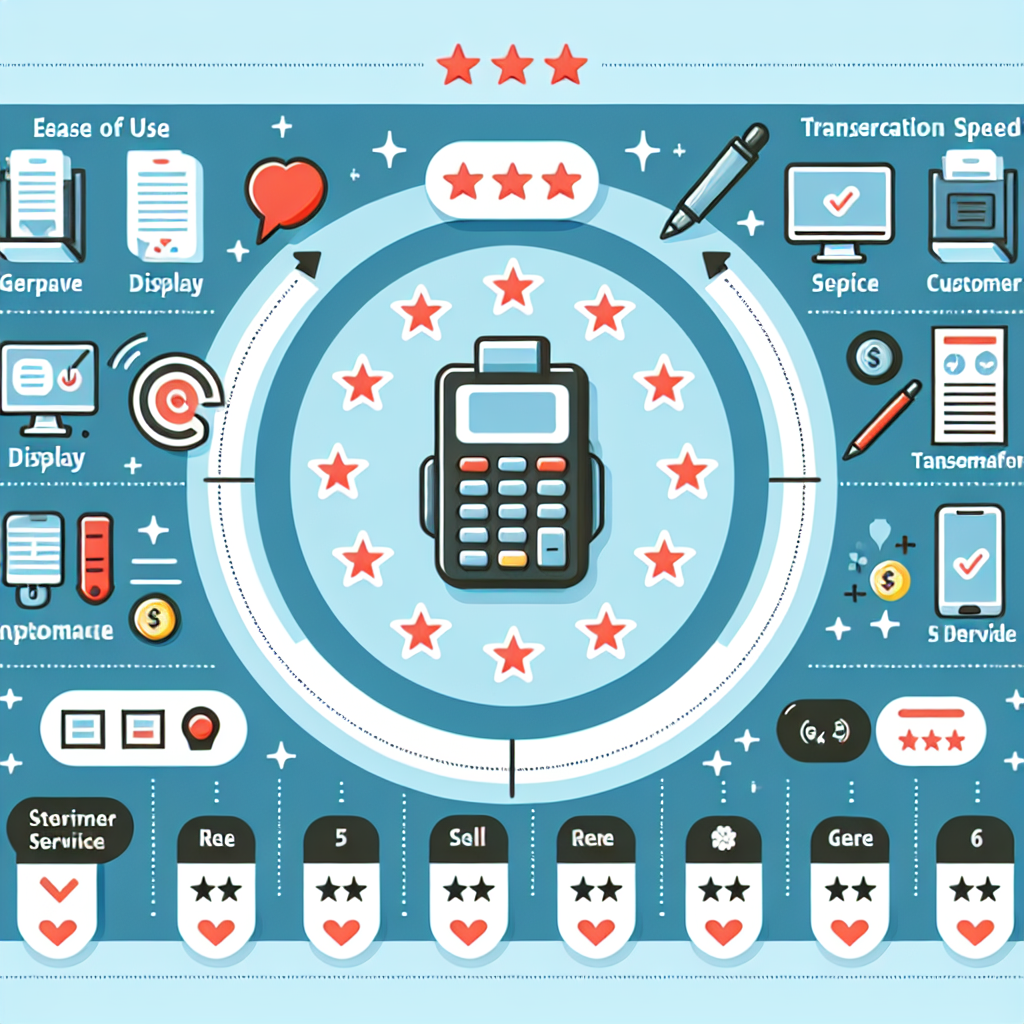POS Nation is a prominent provider of point-of-sale solutions tailored to meet the diverse needs of small to medium-sized businesses. Known for its user-friendly interface and comprehensive features, POS Nation offers a range of customizable systems that cater to various industries, including retail, restaurant, and specialty stores. The company prides itself on delivering not only robust hardware and software solutions but also exceptional customer support, ensuring that businesses can seamlessly integrate and operate their POS systems. With a focus on enhancing operational efficiency and improving customer experience, POS Nation has garnered positive reviews for its reliable performance, ease of use, and dedicated service.
Overview Of POS Nation Features
POS Nation is a comprehensive point-of-sale solution designed to cater to the diverse needs of small to medium-sized businesses. With a focus on providing an all-in-one system, POS Nation offers a range of features that streamline operations, enhance customer service, and improve overall business efficiency. At the core of its offerings is a user-friendly interface that simplifies the checkout process, making it accessible for employees with varying levels of technical expertise. This ease of use is complemented by robust functionality, ensuring that businesses can manage their sales operations effectively.
One of the standout features of POS Nation is its inventory management capabilities. Businesses can track stock levels in real-time, set reorder alerts, and manage suppliers with ease. This level of control over inventory not only helps in reducing waste and preventing stockouts but also ensures that businesses can meet customer demand consistently. Furthermore, the system supports barcode scanning, which speeds up the checkout process and minimizes human error, thereby enhancing the overall customer experience.
In addition to inventory management, POS Nation offers comprehensive reporting and analytics tools. These tools provide valuable insights into sales trends, customer preferences, and employee performance. By leveraging this data, businesses can make informed decisions that drive growth and profitability. The ability to generate detailed reports on sales, inventory, and customer behavior allows business owners to identify opportunities for improvement and optimize their operations accordingly.
Another notable feature of POS Nation is its customer relationship management (CRM) capabilities. The system enables businesses to store customer information, track purchase history, and implement loyalty programs. This functionality not only helps in building strong customer relationships but also encourages repeat business. By understanding customer preferences and purchasing patterns, businesses can tailor their marketing efforts and offer personalized promotions, thereby enhancing customer satisfaction and loyalty.
Moreover, POS Nation is equipped with employee management features that facilitate efficient workforce management. Business owners can track employee hours, manage schedules, and monitor performance through the system. This level of oversight ensures that businesses can optimize labor costs and maintain high levels of productivity. Additionally, the system supports role-based access, allowing business owners to control the level of information accessible to each employee, thereby safeguarding sensitive business data.
The flexibility of POS Nation is further demonstrated by its ability to integrate with various third-party applications. This integration capability allows businesses to expand the functionality of their POS system by connecting it with accounting software, e-commerce platforms, and other business tools. Such seamless integration ensures that businesses can maintain a cohesive and efficient operational ecosystem.
Security is another critical aspect of POS Nation’s offerings. The system is designed with robust security measures to protect sensitive customer and business data. With features such as encrypted transactions and secure data storage, businesses can operate with confidence, knowing that their information is safeguarded against potential threats.
In conclusion, POS Nation provides a comprehensive suite of features that cater to the diverse needs of small to medium-sized businesses. From inventory management and reporting to CRM and employee management, the system offers a range of tools that enhance operational efficiency and customer satisfaction. Its user-friendly interface, coupled with robust functionality and security measures, makes POS Nation a reliable choice for businesses seeking a versatile and effective point-of-sale solution.
Pros And Cons Of POS Nation
POS Nation is a prominent player in the point-of-sale (POS) industry, offering tailored solutions for small to medium-sized businesses. As with any service, there are distinct advantages and disadvantages associated with its use. Understanding these can help potential users make informed decisions about whether POS Nation is the right fit for their business needs.
One of the primary advantages of POS Nation is its customization capabilities. The company provides industry-specific solutions, which means that businesses in sectors such as retail, restaurant, and liquor stores can benefit from software and hardware that are specifically designed to meet their unique operational requirements. This level of customization ensures that businesses can streamline their processes, thereby enhancing efficiency and productivity. Furthermore, POS Nation offers a comprehensive suite of features, including inventory management, employee tracking, and customer relationship management, which are crucial for businesses aiming to optimize their operations.
In addition to customization, POS Nation is lauded for its user-friendly interface. The system is designed to be intuitive, which reduces the learning curve for new users. This is particularly beneficial for small businesses that may not have the resources to invest in extensive training programs. The ease of use ensures that employees can quickly adapt to the system, minimizing downtime and maintaining business continuity. Moreover, POS Nation provides robust customer support, which is available 24/7. This level of support is invaluable for businesses that operate outside of traditional business hours and may require immediate assistance to resolve technical issues.
However, despite these advantages, there are certain drawbacks to consider. One potential downside is the cost associated with POS Nation. While the company offers a range of pricing plans to accommodate different budgets, some businesses may find the initial investment in hardware and software to be prohibitive. Additionally, ongoing costs such as subscription fees and potential charges for additional features can add up over time. It is essential for businesses to carefully evaluate their budget and consider the long-term financial implications before committing to POS Nation.
Another consideration is the complexity of the system for businesses with limited technical expertise. Although the interface is user-friendly, the initial setup and configuration can be challenging for those who are not technologically inclined. This may necessitate additional support or professional installation services, which can further increase costs. Furthermore, while POS Nation offers a wide range of features, some businesses may find that they do not require all of them. In such cases, they may end up paying for functionalities that they do not use, which could be seen as an inefficient allocation of resources.
In conclusion, POS Nation presents a compelling option for businesses seeking a customizable and user-friendly POS solution. Its industry-specific offerings and comprehensive feature set make it an attractive choice for many. However, potential users must weigh these benefits against the associated costs and the potential challenges of setup and configuration. By carefully considering these pros and cons, businesses can make an informed decision about whether POS Nation aligns with their operational needs and financial constraints. Ultimately, the choice will depend on the specific requirements and priorities of each business, as well as their capacity to leverage the system’s capabilities to their fullest potential.
Customer Support Experience With POS Nation
In the realm of point-of-sale systems, customer support is a critical component that can significantly influence a business’s operational efficiency and overall satisfaction with the product. POS Nation, a prominent player in the POS industry, has garnered attention not only for its robust software and hardware solutions but also for its customer support services. Understanding the customer support experience with POS Nation is essential for businesses considering this provider for their point-of-sale needs.
To begin with, POS Nation offers a comprehensive support system designed to assist users at every stage of their journey. From initial setup to ongoing maintenance, the company provides a range of support options tailored to meet diverse business requirements. One of the standout features of POS Nation’s customer support is its 24/7 availability. This round-the-clock service ensures that businesses can access assistance whenever they encounter issues, regardless of time zones or business hours. This level of availability is particularly beneficial for businesses that operate outside of traditional hours, such as restaurants and retail stores, which often require immediate solutions to technical problems.
Moreover, POS Nation’s support team is known for its expertise and responsiveness. The company employs knowledgeable professionals who are well-versed in the intricacies of their POS systems. This expertise allows them to provide accurate and efficient solutions to a wide array of technical challenges. Customers frequently commend the support team for their ability to resolve issues swiftly, minimizing downtime and ensuring that businesses can continue their operations with minimal disruption. The promptness of the support team is a testament to POS Nation’s commitment to customer satisfaction and operational efficiency.
In addition to direct support, POS Nation offers a wealth of resources designed to empower users to troubleshoot and resolve issues independently. The company’s online knowledge base is a valuable tool, providing detailed articles, guides, and FAQs that cover common questions and problems. This self-service option is particularly advantageous for users who prefer to find solutions on their own or for those who encounter issues outside of support hours. By offering these resources, POS Nation not only enhances the customer support experience but also fosters a sense of autonomy among its users.
Furthermore, POS Nation’s commitment to customer support extends beyond technical assistance. The company places a strong emphasis on training and onboarding, ensuring that users are well-equipped to utilize their POS systems effectively. Through personalized training sessions and comprehensive onboarding processes, POS Nation helps businesses maximize the potential of their POS solutions. This proactive approach to customer support underscores the company’s dedication to long-term customer success and satisfaction.
However, like any service, there are areas where POS Nation could improve. Some users have reported occasional delays in response times during peak periods, which can be frustrating for businesses in urgent need of assistance. While these instances are not the norm, they highlight the importance of continuous improvement in customer support services. POS Nation’s ability to address these concerns and adapt to the evolving needs of its customers will be crucial in maintaining its reputation as a leader in the POS industry.
In conclusion, the customer support experience with POS Nation is characterized by its accessibility, expertise, and comprehensive resources. The company’s commitment to providing round-the-clock assistance, coupled with its focus on training and empowerment, makes it a reliable choice for businesses seeking a robust POS solution. While there is always room for improvement, POS Nation’s dedication to customer satisfaction remains a defining feature of its service offering.
Comparing POS Nation To Competitors
In the ever-evolving landscape of retail technology, choosing the right point-of-sale (POS) system is crucial for businesses aiming to streamline operations and enhance customer experiences. POS Nation, a prominent player in this domain, offers a comprehensive suite of features designed to meet the diverse needs of retailers. However, to truly understand its value, it is essential to compare POS Nation with its competitors, examining the strengths and potential limitations that set it apart.
To begin with, POS Nation distinguishes itself through its tailored solutions for various industries, including retail, restaurant, and liquor stores. This specialization allows it to offer industry-specific features that cater to unique operational requirements. For instance, liquor stores benefit from age verification tools, while restaurants can utilize table management features. In contrast, many competitors offer more generalized solutions, which, while versatile, may lack the depth of industry-specific functionalities that POS Nation provides.
Moreover, POS Nation’s commitment to customer support is noteworthy. The company offers 24/7 customer service, ensuring that businesses can resolve issues promptly, minimizing downtime. This level of support is particularly advantageous for small to medium-sized enterprises that may not have dedicated IT staff. While some competitors also offer robust support, POS Nation’s personalized approach, including one-on-one training sessions, often receives praise from users who value hands-on assistance.
Transitioning to the aspect of pricing, POS Nation offers a transparent pricing model with no hidden fees, which is a significant advantage for businesses operating on tight budgets. The company provides both purchase and lease options, allowing flexibility in financial planning. In comparison, some competitors may have more complex pricing structures, with additional costs for software updates or premium features, which can be a deterrent for cost-conscious businesses.
However, it is important to consider the technological aspects where POS Nation may face stiff competition. Some competitors offer cloud-based solutions that provide real-time data access from any location, a feature that POS Nation’s primarily on-premise systems may not fully match. While POS Nation does offer hybrid solutions, businesses that prioritize mobility and remote access might find cloud-centric competitors more appealing.
Furthermore, when evaluating user interface and ease of use, POS Nation generally receives positive feedback for its intuitive design. The system is designed to be user-friendly, reducing the learning curve for new employees. Nevertheless, some competitors have invested heavily in modern, sleek interfaces that may offer a more visually appealing experience. This can be a deciding factor for businesses that prioritize aesthetics and user experience.
In terms of integration capabilities, POS Nation supports a wide range of third-party applications, enabling businesses to customize their systems according to specific needs. This flexibility is crucial for businesses that rely on various software tools for operations. However, some competitors offer more extensive integration ecosystems, which can be advantageous for businesses seeking a highly interconnected technological environment.
In conclusion, POS Nation presents a compelling option for businesses seeking industry-specific solutions, exceptional customer support, and transparent pricing. While it excels in these areas, potential customers should weigh these strengths against the technological advancements and integration capabilities offered by competitors. Ultimately, the choice of a POS system should align with the specific needs and priorities of the business, ensuring that it supports both current operations and future growth.
User Testimonials And Success Stories
POS Nation has garnered a reputation for providing robust point-of-sale solutions tailored to meet the diverse needs of businesses across various industries. User testimonials and success stories offer valuable insights into how this company has positively impacted its clients. By examining these narratives, one can better understand the practical benefits and transformative effects of implementing POS Nation’s systems.
To begin with, many users have praised the intuitive nature of POS Nation’s software. Business owners often highlight how the user-friendly interface has significantly reduced the learning curve for their staff. For instance, a small retail store owner noted that their employees were able to master the system within a few days, which minimized downtime and allowed for a seamless transition from their previous setup. This ease of use is frequently cited as a critical factor in enhancing operational efficiency, as it enables employees to focus more on customer service rather than grappling with complex technology.
Moreover, POS Nation’s customization capabilities have been a game-changer for many businesses. Clients appreciate the ability to tailor the system to their specific needs, whether it involves inventory management, sales tracking, or customer relationship management. A restaurant owner shared how the customizable features allowed them to streamline their order processing and inventory tracking, leading to a noticeable reduction in waste and an increase in profit margins. Such flexibility ensures that businesses can adapt the system to their unique workflows, thereby optimizing their operations.
In addition to customization, the reliability and speed of POS Nation’s systems have been frequently lauded. Users report that the system’s quick processing times have significantly improved transaction efficiency, which is particularly beneficial during peak business hours. A busy café owner recounted how the swift transaction processing helped reduce customer wait times, thereby enhancing the overall customer experience and boosting repeat business. This reliability is crucial for maintaining smooth operations and ensuring customer satisfaction.
Furthermore, POS Nation’s customer support has received high praise from users. Many testimonials emphasize the company’s commitment to providing prompt and effective assistance whenever issues arise. For example, a boutique owner shared an experience where a technical glitch was resolved within hours, thanks to the responsive support team. This level of service not only minimizes disruptions but also instills confidence in users, knowing that expert help is readily available.
Additionally, the scalability of POS Nation’s solutions has been instrumental for businesses experiencing growth. Several success stories highlight how companies have seamlessly expanded their operations without the need for a complete system overhaul. A retail chain manager explained how they were able to integrate new store locations into their existing POS network effortlessly, which facilitated a smooth expansion process. This scalability ensures that businesses can grow without being hindered by technological limitations.
In conclusion, user testimonials and success stories paint a compelling picture of POS Nation’s impact on businesses. The combination of user-friendly software, customization options, reliability, excellent customer support, and scalability has enabled many companies to enhance their operations and achieve greater success. These narratives underscore the value of investing in a robust point-of-sale system that not only meets current needs but also supports future growth. As businesses continue to navigate an ever-evolving marketplace, POS Nation stands out as a reliable partner in driving operational excellence and customer satisfaction.
Pricing And Value For Money Of POS Nation
When evaluating the pricing and value for money of POS Nation, it is essential to consider the various components that contribute to the overall cost and the benefits that accompany the investment. POS Nation offers a range of pricing options tailored to meet the diverse needs of businesses, from small retail stores to larger enterprises. This flexibility in pricing is a significant advantage, as it allows businesses to select a package that aligns with their specific operational requirements and budget constraints.
To begin with, POS Nation provides both hardware and software solutions, which can be purchased separately or as a bundled package. This modular approach ensures that businesses only pay for what they need, thereby optimizing their expenditure. The hardware options include essential components such as touch screen monitors, receipt printers, barcode scanners, and cash drawers. By offering a variety of hardware configurations, POS Nation caters to different business environments, ensuring that each setup is both efficient and cost-effective.
In terms of software, POS Nation’s offerings are equally versatile. The software is designed to be user-friendly, with an intuitive interface that minimizes the learning curve for new users. This ease of use translates into reduced training costs, which is a crucial consideration for businesses looking to maximize their return on investment. Furthermore, the software includes a comprehensive suite of features such as inventory management, sales reporting, and customer relationship management, all of which are integral to streamlining operations and enhancing productivity.
Another aspect that adds value to POS Nation’s pricing is the availability of customer support and training services. POS Nation provides robust support options, including 24/7 customer service, which ensures that businesses can resolve any technical issues promptly, minimizing downtime and potential revenue loss. Additionally, the company offers training resources to help businesses fully leverage the capabilities of their POS system. This support infrastructure is a critical component of the overall value proposition, as it empowers businesses to operate more efficiently and effectively.
Moreover, POS Nation’s pricing structure is transparent, with no hidden fees or unexpected charges. This transparency is particularly beneficial for businesses that need to manage their budgets carefully. By providing clear and upfront pricing information, POS Nation enables businesses to make informed decisions about their POS investments. This clarity in pricing, combined with the flexibility to choose between purchasing or leasing options, further enhances the value for money that POS Nation offers.
It is also worth noting that POS Nation frequently updates its software to incorporate new features and improvements, ensuring that businesses remain competitive in a rapidly evolving market. These updates are typically included in the cost of the software, representing an additional layer of value for customers. By continuously enhancing its offerings, POS Nation demonstrates a commitment to providing long-term value to its clients.
In conclusion, the pricing and value for money of POS Nation are characterized by flexibility, transparency, and comprehensive support. By offering customizable solutions that cater to a wide range of business needs, POS Nation ensures that its clients receive a tailored and cost-effective POS system. The combination of robust hardware, versatile software, and exceptional customer support makes POS Nation a compelling choice for businesses seeking to optimize their operations and achieve a favorable return on their investment.
Q&A
1. **What is POS Nation?**
POS Nation is a provider of point-of-sale (POS) systems tailored for small to medium-sized businesses across various industries, including retail, liquor stores, and restaurants.
2. **What are the key features of POS Nation?**
Key features include inventory management, employee management, customer management, sales reporting, and integrated payment processing. The system is customizable to fit specific business needs.
3. **How is the customer support for POS Nation?**
POS Nation is known for its strong customer support, offering 24/7 assistance, personalized onboarding, and training to ensure users can effectively utilize the system.
4. **What are the pricing options for POS Nation?**
POS Nation offers flexible pricing options, including one-time purchases and subscription models. Pricing can vary based on the specific hardware and software needs of the business.
5. **What are the pros of using POS Nation?**
Pros include ease of use, robust customer support, industry-specific solutions, and comprehensive features that cater to various business operations.
6. **What are the cons of using POS Nation?**
Cons may include higher upfront costs for hardware, potential complexity in setup for some users, and the need for ongoing updates and maintenance.POS Nation is a point-of-sale solution provider that caters primarily to small and medium-sized businesses across various industries, including retail, liquor stores, and restaurants. Reviews of POS Nation often highlight its user-friendly interface, customizable features, and comprehensive support services. Customers appreciate the flexibility of the system, which can be tailored to meet specific business needs, and the availability of both hardware and software solutions. However, some users have noted that the initial setup can be complex and may require assistance. Overall, POS Nation is generally well-regarded for its robust functionality and dedicated customer service, making it a viable option for businesses seeking an integrated POS solution.