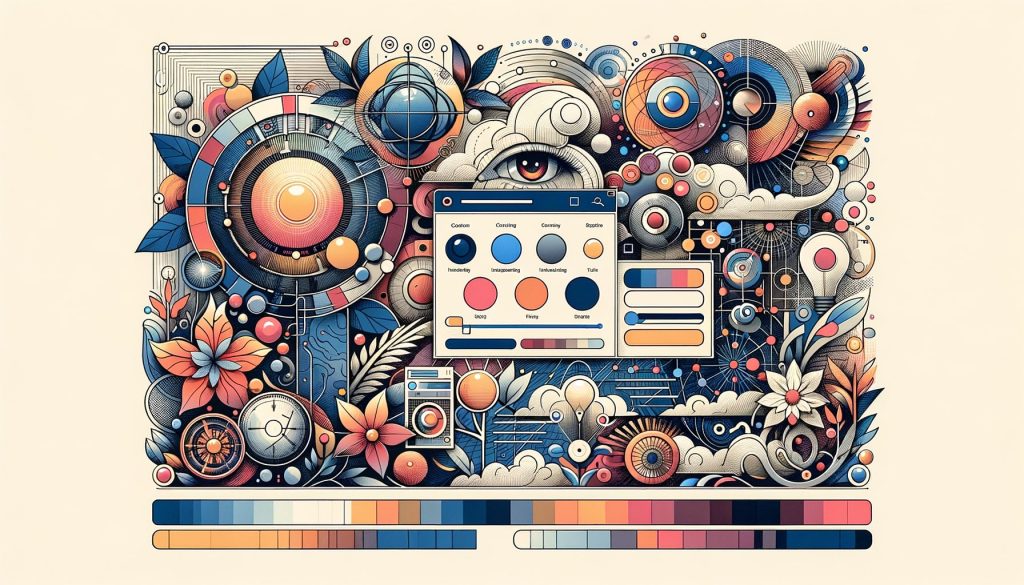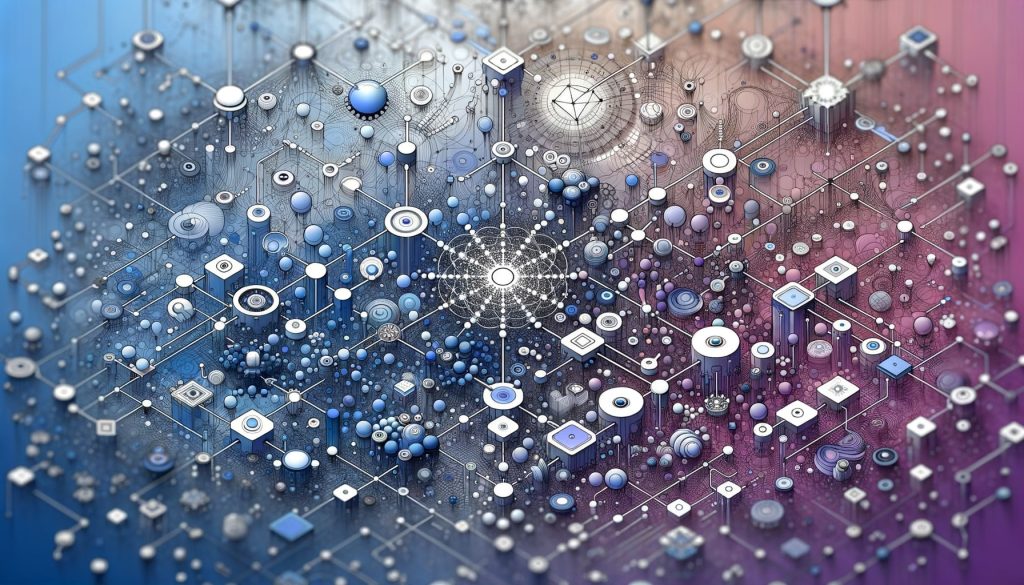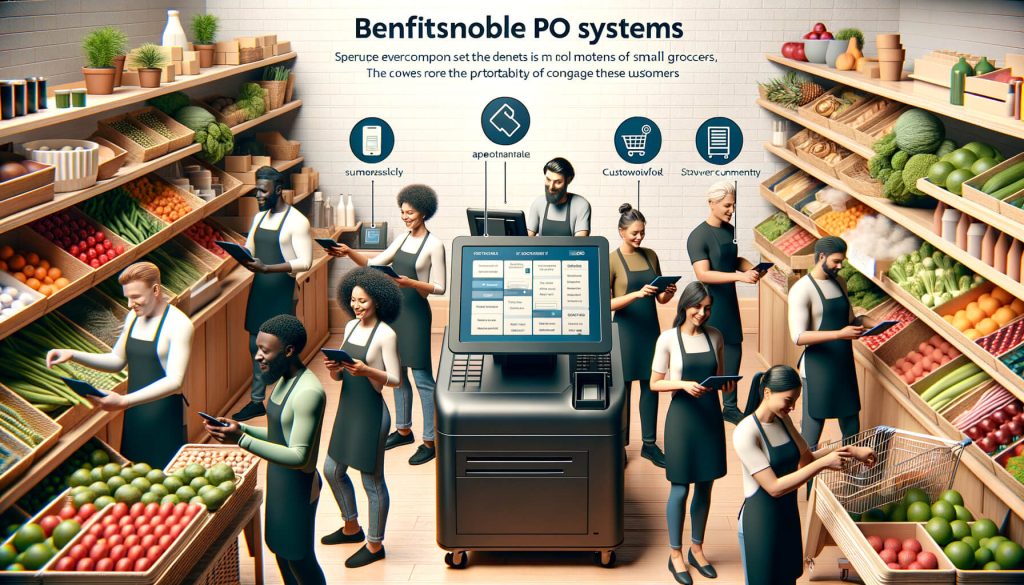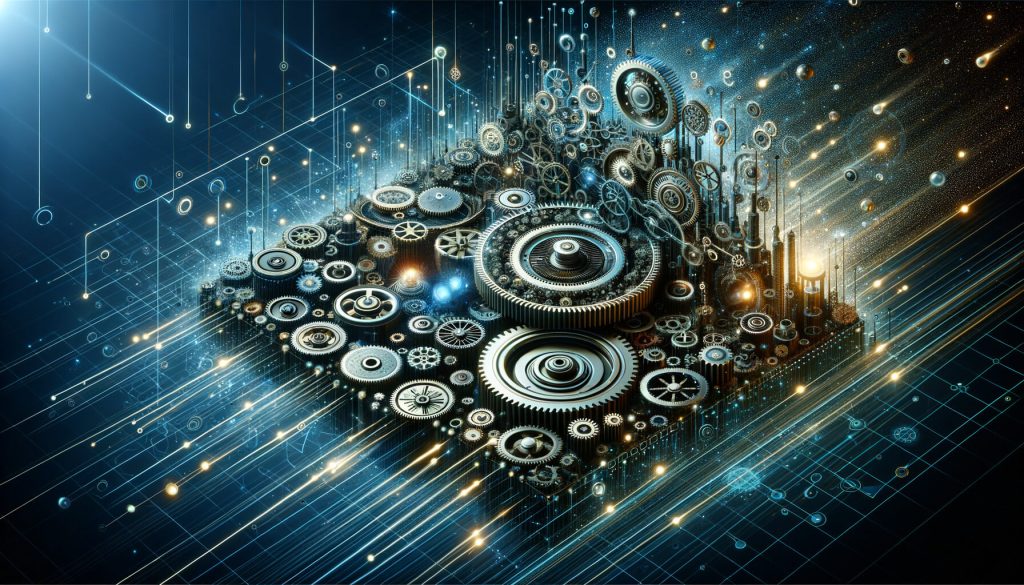In today’s fast-paced world, technology plays a crucial role in transforming various industries, and the restaurant industry is no exception. Mobile Point of Sale (POS) systems have revolutionized the way restaurants operate, providing numerous advantages that traditional POS systems cannot match.
These innovative systems allow restaurant owners and staff to streamline operations, enhance the customer experience, improve order accuracy, manage inventory in real-time, make data-driven decisions, save costs, seamlessly integrate with existing systems, and ensure security and fraud prevention.
Moreover, the future trends and innovations in mobile POS systems for restaurants promise even more exciting possibilities. In this article, we will explore each of these advantages in detail, providing a comprehensive understanding of the benefits of mobile POS systems in restaurants.
Streamlining Operations: Increased Efficiency and Productivity

One of the primary advantages of mobile POS systems in restaurants is the ability to streamline operations, leading to increased efficiency and productivity. Traditional POS systems often require staff to be stationed at a fixed location, limiting their mobility and causing delays in order processing. However, with mobile POS systems, servers can take orders and process payments directly at the table, eliminating the need for multiple trips to a stationary POS terminal. This not only saves time but also allows staff to serve more customers, resulting in higher table turnover rates and increased revenue.
Furthermore, mobile POS systems enable seamless communication between the front-of-house and back-of-house staff. Orders can be instantly transmitted to the kitchen, reducing the chances of miscommunication and ensuring timely preparation of meals. This eliminates the need for handwritten tickets or verbal communication, minimizing errors and enhancing overall operational efficiency. Additionally, mobile POS systems can integrate with kitchen display systems, providing real-time updates on order statuses and allowing for better coordination between the front and back of the house.
Moreover, mobile POS systems offer features such as tableside ordering and payment, which further streamline operations. Servers can take orders directly from the table using handheld devices, eliminating the need for paper order pads and reducing the chances of errors. Similarly, customers can conveniently pay their bills at the table, eliminating the need for them to wait in line at a fixed POS terminal. This not only saves time but also enhances the overall dining experience, leading to increased customer satisfaction and loyalty.
Enhanced Customer Experience: Convenience and Personalization
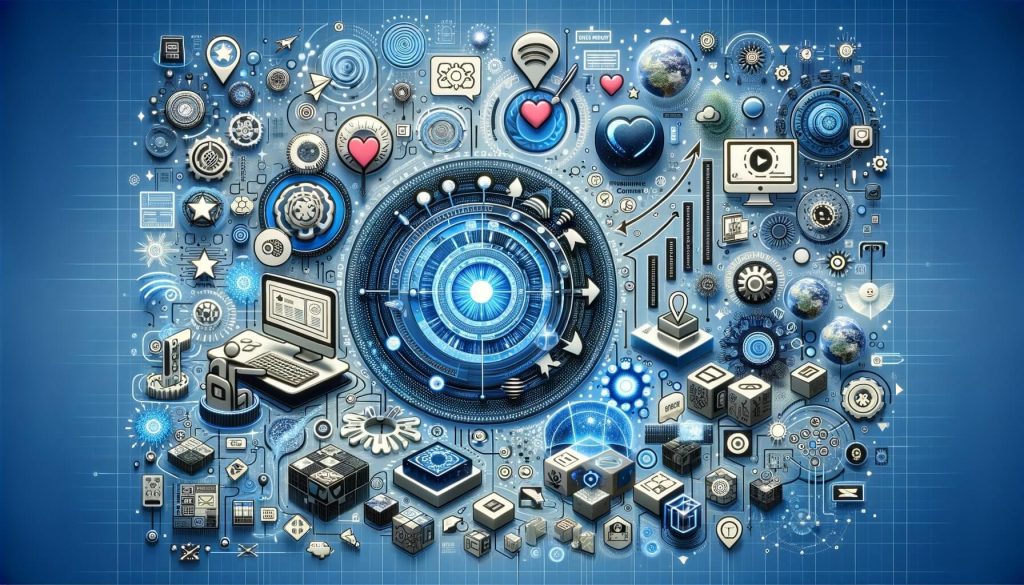
In the highly competitive restaurant industry, providing an exceptional customer experience is crucial for success. Mobile POS systems play a significant role in enhancing the customer experience by offering convenience and personalization. With mobile POS systems, customers no longer have to wait in long queues to place their orders or make payments.
Servers equipped with handheld devices can take orders directly at the table, ensuring a seamless and efficient ordering process. This not only saves time but also allows customers to have a more personalized interaction with the server, leading to a more enjoyable dining experience.
Furthermore, mobile POS systems enable restaurants to offer personalized recommendations and promotions based on customer preferences and past orders. By capturing and analyzing customer data, restaurants can tailor their offerings to individual preferences, increasing the chances of upselling and cross-selling.
For example, if a customer frequently orders vegetarian dishes, the mobile POS system can suggest new vegetarian options or offer discounts on vegetarian meals. This level of personalization not only enhances the customer experience but also increases customer loyalty and repeat business.
Additionally, mobile POS systems can integrate with loyalty programs, allowing customers to earn and redeem rewards directly through the system. This eliminates the need for physical loyalty cards or separate apps, making it more convenient for customers to participate in loyalty programs. By offering rewards and incentives, restaurants can further enhance the customer experience and encourage repeat visits.
Improved Order Accuracy: Minimizing Errors and Enhancing Satisfaction

Order accuracy is crucial in the restaurant industry, as even a small mistake can lead to customer dissatisfaction and negative reviews. Traditional POS systems often rely on handwritten tickets or verbal communication, which can be prone to errors and misinterpretation. However, mobile POS systems minimize the chances of errors by allowing servers to enter orders directly into the system, eliminating the need for manual transcription.
Moreover, mobile POS systems offer features such as modifiers and special instructions, ensuring that customer preferences and dietary restrictions are accurately communicated to the kitchen.
For example, if a customer wants their burger cooked medium-rare, the server can select the appropriate modifier in the mobile POS system, ensuring that the kitchen staff prepares the order accordingly. This level of detail and accuracy not only enhances customer satisfaction but also reduces the chances of food wastage and rework.
Real-Time Inventory Management: Optimizing Stock Control

Effective inventory management is crucial for restaurants to minimize costs and ensure smooth operations. Mobile POS systems provide real-time inventory management capabilities, allowing restaurant owners and managers to optimize stock control.
By tracking sales and inventory levels in real-time, restaurants can accurately determine which items are selling well and which items need to be restocked. This eliminates the need for manual inventory counts and guesswork, saving time and reducing the chances of stockouts or overstocking.
Furthermore, mobile POS systems can generate automated alerts when inventory levels reach a predefined threshold, ensuring timely reordering. This prevents situations where popular menu items are unavailable due to insufficient stock, leading to customer dissatisfaction. Additionally, mobile POS systems can integrate with suppliers’ systems, enabling automatic ordering and streamlining the procurement process. This not only saves time but also reduces the chances of human error in placing orders.
Moreover, mobile POS systems can provide valuable insights into inventory usage patterns and trends. By analyzing sales data, restaurants can identify slow-moving items and make informed decisions regarding menu changes or promotions. This data-driven approach to inventory management helps optimize stock control, reduce waste, and increase profitability.
Data-Driven Decision Making: Insights for Business Growth
In today’s data-driven world, making informed decisions is crucial for business growth. Mobile POS systems provide restaurants with valuable insights and analytics, enabling data-driven decision making. By capturing and analyzing sales data, restaurants can gain a deeper understanding of customer preferences, peak hours, popular menu items, and other key performance indicators.
For example, by analyzing sales data, a restaurant may discover that their lunchtime sales are significantly higher than dinner sales. Armed with this information, the restaurant can adjust its staffing levels and menu offerings accordingly, maximizing revenue during peak hours. Similarly, by analyzing customer preferences, restaurants can identify trends and introduce new menu items that cater to changing tastes and preferences.
Moreover, mobile POS systems can provide detailed reports on sales, inventory, labor costs, and other financial metrics. These reports can be customized to provide insights at various levels, such as by location, time period, or menu category. By analyzing these reports, restaurant owners and managers can identify areas of improvement, track the success of promotional campaigns, and make data-driven decisions to drive business growth.
Cost Savings: Reduced Expenses and Increased Profitability
Cost savings are a significant advantage of mobile POS systems in restaurants. By streamlining operations, improving order accuracy, and optimizing inventory management, mobile POS systems help reduce expenses and increase profitability.
For example, by eliminating the need for multiple trips to a fixed POS terminal, mobile POS systems save staff time and increase their productivity. This allows restaurants to serve more customers with the same staffing levels, reducing labor costs and increasing revenue.
Furthermore, mobile POS systems minimize the chances of errors in order taking and payment processing, reducing the need for rework and refunds. This not only saves costs but also enhances customer satisfaction and loyalty. Additionally, by optimizing inventory management, mobile POS systems help reduce food wastage and overstocking, leading to significant cost savings.
Moreover, mobile POS systems can integrate with accounting software, automating financial processes and reducing the chances of human error. This saves time and resources spent on manual data entry and reconciliation, improving overall operational efficiency. By reducing administrative tasks, mobile POS systems free up staff time, allowing them to focus on more value-added activities such as customer service and menu innovation.
Seamless Integration: Compatibility with Existing Systems
When implementing new technology, compatibility with existing systems is a crucial consideration. Mobile POS systems offer seamless integration capabilities, ensuring compatibility with existing systems in restaurants. Whether it is integrating with kitchen display systems, loyalty programs, accounting software, or online ordering platforms, mobile POS systems can be customized to meet the specific needs of each restaurant.
For example, mobile POS systems can integrate with online ordering platforms, allowing customers to place orders for pickup or delivery directly through the restaurant’s website or mobile app. This eliminates the need for manual order entry and ensures accurate and timely processing of online orders. Similarly, mobile POS systems can integrate with third-party delivery platforms, enabling restaurants to efficiently manage delivery orders and track their performance.
Furthermore, mobile POS systems can integrate with customer relationship management (CRM) software, allowing restaurants to capture and analyze customer data from various touchpoints. This integration enables personalized marketing campaigns, targeted promotions, and enhanced customer engagement. By leveraging the power of integration, restaurants can create a seamless and cohesive experience for their customers across all channels.
Security and Fraud Prevention: Protecting Customer and Business Data
In an era of increasing cybersecurity threats, ensuring the security of customer and business data is of paramount importance. Mobile POS systems offer robust security features, protecting sensitive information from unauthorized access and fraud. These systems employ encryption technology to secure data transmission between the mobile devices and the backend systems, ensuring that customer payment information is protected.
Moreover, mobile POS systems can be configured to comply with industry standards and regulations, such as the Payment Card Industry Data Security Standard (PCI DSS). By adhering to these standards, restaurants can demonstrate their commitment to data security and build trust with their customers. Additionally, mobile POS systems can provide detailed audit logs, allowing restaurants to track and monitor user activity and identify any suspicious behavior.
Furthermore, mobile POS systems offer features such as user authentication and role-based access control, ensuring that only authorized personnel can access sensitive data. This helps prevent internal fraud and unauthorized access to customer information. Additionally, mobile POS systems can provide remote data wiping capabilities, allowing restaurants to remotely erase data from lost or stolen devices, further protecting customer and business data.
Future Trends and Innovations in Mobile POS Systems for Restaurants
The future of mobile POS systems for restaurants promises even more exciting possibilities. As technology continues to evolve, new trends and innovations are emerging that will further enhance the advantages of mobile POS systems. One such trend is the integration of artificial intelligence (AI) and machine learning (ML) capabilities into mobile POS systems.
AI and ML can analyze vast amounts of data and provide valuable insights and recommendations to restaurant owners and managers. For example, AI-powered mobile POS systems can analyze customer preferences and recommend personalized menu items or promotions. Similarly, AI can optimize inventory management by predicting demand patterns and suggesting optimal stock levels. By leveraging AI and ML, restaurants can further enhance operational efficiency, customer experience, and profitability.
Another future trend in mobile POS systems for restaurants is the integration of voice recognition technology. Voice-activated mobile POS systems can enable hands-free operation, allowing staff to take orders and process payments simply by speaking. This not only saves time but also enhances the overall dining experience by providing a more natural and intuitive interaction.
Furthermore, mobile POS systems are likely to become more versatile and adaptable to different environments. For example, with the rise of food trucks and pop-up restaurants, mobile POS systems can be designed to operate in non-traditional settings. These systems can be easily set up and dismantled, allowing for flexibility and mobility.
FAQs
Q1: How much does a Mobile POS system cost?
A: The cost of a Mobile POS system can vary depending on various factors, such as the size of the restaurant, the number of devices required, and the features and functionalities desired. Some Mobile POS systems charge a monthly subscription fee, while others may require an upfront payment or charge per transaction. It is essential to consider the specific needs of the restaurant and compare different providers to determine the most cost-effective option.
Q2: Can Mobile POS systems work offline?
A: Yes, some Mobile POS systems offer offline capabilities, allowing restaurants to continue processing orders and accepting payments even when there is no internet connection. These systems store data locally on the handheld devices and synchronize with the central server once the internet connection is restored. Offline functionality is particularly useful in areas with unreliable or limited internet connectivity.
Q3: Are Mobile POS systems user-friendly?
A: Yes, Mobile POS systems are designed to be user-friendly and intuitive, ensuring that restaurant staff can quickly adapt to the new technology. The interfaces are typically straightforward and easy to navigate, with large buttons and clear instructions. Additionally, many Mobile POS systems offer training and support to assist restaurant staff in getting familiar with the system.
Q4: Can Mobile POS systems handle high-volume restaurants?
A: Yes, Mobile POS systems are capable of handling high-volume restaurants. These systems are designed to be scalable, allowing restaurants to add more handheld devices or expand their capabilities as their business grows. It is essential to choose a Mobile POS system that can handle the specific needs and volume of the restaurant to ensure smooth operations during peak hours.
Q5: Can Mobile POS systems integrate with third-party applications?
A: Yes, many Mobile POS systems offer integration capabilities with third-party applications, such as online ordering platforms, delivery services, and reservation systems. This integration allows restaurants to streamline their operations and provide a seamless experience for customers across various channels. It is important to check the compatibility and availability of integrations when selecting a Mobile POS system.
Conclusion
Mobile POS systems have revolutionized the restaurant industry, providing numerous advantages that traditional POS systems cannot match. From streamlining operations and enhancing the customer experience to improving order accuracy and optimizing inventory management, mobile POS systems offer a wide range of benefits. Moreover, these systems enable data-driven decision making, save costs, seamlessly integrate with existing systems, and ensure security and fraud prevention.
The future trends and innovations in mobile POS systems for restaurants promise even more exciting possibilities, such as AI and ML capabilities and voice recognition technology. By embracing mobile POS systems, restaurants can stay ahead of the competition, enhance their operational efficiency, and provide an exceptional dining experience for their customers.