In today’s competitive retail landscape, having an efficient and effective point of sale (POS) system is crucial for the success of any retail business. A POS system is not just a cash register; it is a comprehensive tool that helps retailers manage their sales, inventory, customer data, and more. With the right POS system in place, retailers can streamline their operations, improve customer service, and make informed business decisions.
However, choosing the right point of sale (POS) system requires careful consideration of several key factors. In this article, we will explore the important considerations that retailers should keep in mind when selecting a POS system for their business.
Key Factors to Consider When Choosing a POS System for Your Retail Business

1. Scalability: One of the first factors to consider when choosing a POS system is scalability. As your retail business grows, your POS system should be able to accommodate the increasing volume of transactions and data. Look for a point of sale (POS) system that can handle high transaction volumes, support multiple store locations, and integrate with other business tools.
2. Functionality: The functionality of a point of sale (POS) system is another crucial factor to consider. Different retail businesses have different needs, so it is important to choose a POS system that offers the features and capabilities that align with your specific requirements. Some common features to look for include inventory management, sales reporting, customer relationship management (CRM), employee management, and integration with e-commerce platforms.
3. Ease of Use: A user-friendly point of sale (POS) system is essential for smooth operations and efficient customer service. Look for a system that has an intuitive interface, easy navigation, and minimal training requirements. A complicated and difficult-to-use POS system can lead to errors, delays, and frustration for both employees and customers.
4. Integration: A POS system should not operate in isolation; it should seamlessly integrate with other business tools and systems. Integration capabilities allow retailers to streamline their operations, eliminate manual data entry, and gain a holistic view of their business. Look for a point of sale (POS) system that can integrate with your accounting software, e-commerce platform, customer loyalty program, and other relevant tools.
5. Hardware and Software Requirements: When choosing a POS system, it is important to consider the hardware and software requirements. Assess your existing infrastructure and determine if you need to invest in new hardware such as cash registers, barcode scanners, receipt printers, and touch-screen monitors. Additionally, consider the software compatibility and system requirements of the point of sale (POS) system to ensure smooth installation and operation.
6. Support and Maintenance: A reliable support system is crucial for any technology solution, including a POS system. Look for a vendor that offers 24/7 customer support, regular software updates, and maintenance services. A responsive support team can help resolve any issues or technical glitches quickly, minimizing downtime and ensuring smooth operations.
7. Security and Data Protection: Retailers handle sensitive customer data, including payment information, addresses, and contact details. Therefore, security should be a top priority when choosing a POS system. Look for a system that offers encryption, tokenization, and other security measures to protect customer data. Additionally, ensure that the point of sale (POS) system is compliant with industry standards such as Payment Card Industry Data Security Standard (PCI DSS).
8. Cost and Return on Investment (ROI): Cost is an important consideration for any business decision, and choosing a POS system is no exception. Consider the upfront costs, ongoing fees, and any additional expenses such as hardware upgrades or training. However, it is equally important to assess the potential return on investment (ROI) of implementing a POS system. A well-implemented point of sale (POS) system can help retailers increase sales, reduce costs, and improve overall efficiency, resulting in a positive ROI.
9. Vendor Reputation and Reliability: When selecting a point of sale (POS) system, it is crucial to choose a reputable and reliable vendor. Do thorough research, read customer reviews, and ask for references from other retailers who have used the system. A reliable vendor will provide ongoing support, regular updates, and ensure the longevity of the POS system.
10. Future-proofing: Lastly, consider the future needs and growth plans of your retail business. Choose a POS system that can adapt and evolve with your business. Look for a vendor that regularly updates their software, incorporates new features, and stays ahead of industry trends. Future-proofing your point of sale (POS) system will save you from the hassle and expense of switching to a new system in the future.
Evaluating the Hardware and Software Requirements of a POS System
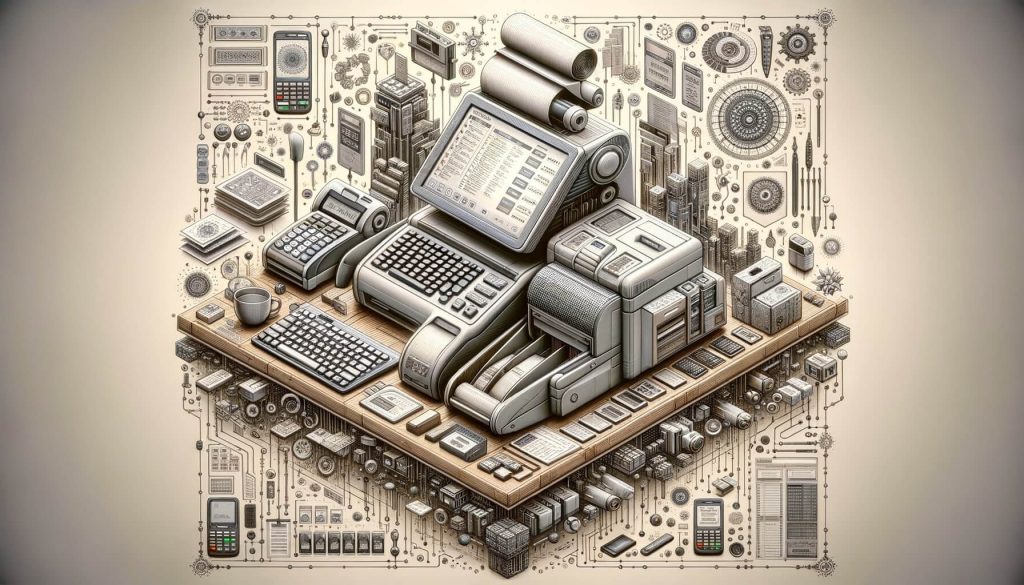
When evaluating the hardware and software requirements of a POS system, it is important to assess your existing infrastructure and determine if any upgrades or investments are needed. Here are some key considerations:
1. Hardware: Assess your current hardware, such as cash registers, barcode scanners, receipt printers, and touch-screen monitors. Determine if they are compatible with the point of sale (POS) system you are considering or if you need to invest in new hardware. Consider factors such as durability, ease of use, and compatibility with other devices.
2. Software Compatibility: Ensure that the POS system you choose is compatible with your existing software, such as accounting software, e-commerce platforms, and customer relationship management (CRM) systems. Integration capabilities are crucial for streamlining operations and eliminating manual data entry.
3. System Requirements: Check the system requirements of the point of sale (POS) system, including operating system compatibility, processor speed, memory, and storage requirements. Ensure that your existing hardware meets these requirements or plan for necessary upgrades.
4. Mobile Compatibility: With the rise of mobile technology, many retailers are opting for mobile POS systems that allow them to process transactions on smartphones or tablets. Consider if a mobile point of sale (POS) system aligns with your business needs and if it offers the necessary features and security measures.
5. Scalability: Consider the scalability of the POS system. Will it be able to handle the increasing volume of transactions and data as your business grows? Look for a system that can accommodate multiple store locations, support high transaction volumes, and integrate with other business tools.
Exploring the Different Types of POS Systems Available in the Market

There are several types of POS systems available in the market, each with its own features, advantages, and limitations. Here are some of the most common types:
1. Traditional Cash Registers: Traditional cash registers are the most basic type of point of sale (POS) system. They are typically standalone devices that can process cash transactions and print receipts. While they are simple and cost-effective, they lack advanced features such as inventory management and sales reporting.
2. Desktop POS Systems: Desktop point of sale (POS) systems are software-based solutions that run on a computer or a dedicated terminal. They offer more advanced features such as inventory management, sales reporting, and employee management. Desktop POS systems are suitable for small to medium-sized retailers who require more functionality than a traditional cash register.
3. Cloud-based POS Systems: Cloud-based POS systems are becoming increasingly popular among retailers. These systems store data on remote servers, allowing retailers to access their sales and inventory information from anywhere with an internet connection. Cloud-based point of sale (POS) systems offer scalability, real-time data synchronization, and remote management capabilities.
4. Mobile POS Systems: Mobile point of sale (POS) systems are designed to run on smartphones or tablets. They are particularly popular among small businesses, pop-up shops, and food trucks. Mobile POS systems offer flexibility, mobility, and cost-effectiveness. They can process transactions, manage inventory, and generate sales reports on the go.
5. Self-Service Kiosks: Self-service kiosks are becoming more prevalent in retail environments. These interactive touch-screen devices allow customers to browse products, place orders, and make payments without the assistance of a salesperson. Self-service kiosks can help retailers reduce labor costs, improve customer service, and increase efficiency.
Understanding the Integration Capabilities of a POS System with Other Business Tools

Integration capabilities are crucial when choosing a POS system as they allow retailers to streamline their operations, eliminate manual data entry, and gain a holistic view of their business. Here are some key integration considerations:
1. Accounting Software Integration: Integration with accounting software is essential for accurate financial reporting and bookkeeping. Look for a point of sale (POS) system that can seamlessly integrate with popular accounting software such as QuickBooks or Xero. This integration allows for automatic synchronization of sales data, inventory updates, and customer information.
2. E-commerce Platform Integration: If you have an online store, it is important to choose a POS system that can integrate with your e-commerce platform. Integration between your point of sale (POS) system and e-commerce platform allows for real-time inventory updates, centralized order management, and synchronized customer data.
3. Customer Relationship Management (CRM) Integration: Integration with a CRM system enables retailers to track customer interactions, manage loyalty programs, and personalize marketing campaigns. Look for a point of sale (POS) system that can integrate with popular CRM platforms such as Salesforce or HubSpot.
4. Payment Gateway Integration: Payment gateway integration is crucial for processing online payments securely. Ensure that the point of sale (POS) system you choose can integrate with popular payment gateways such as PayPal, Stripe, or Square. This integration allows for seamless payment processing and reduces the risk of fraud.
5. Inventory Management Integration: Integration with inventory management software is essential for accurate stock tracking and replenishment. Look for a POS system that can integrate with inventory management tools to automate inventory updates, generate purchase orders, and prevent stockouts.
6. Employee Management Integration: If you have a large team of employees, consider a point of sale (POS) system that can integrate with employee management software. Integration with employee management tools allows for efficient scheduling, time tracking, and performance management.
Assessing the Security Features and Data Protection Measures of a POS System
Security is a top concern for retailers when choosing a POS system. Retailers handle sensitive customer data, including payment information, addresses, and contact details. Here are some key security features and data protection measures to consider:
1. Encryption: Encryption is the process of converting sensitive data into unreadable code to prevent unauthorized access. Look for a point of sale (POS) system that offers end-to-end encryption to protect customer data during transmission and storage. Encryption ensures that even if the data is intercepted, it cannot be deciphered without the encryption key.
2. Tokenization: Tokenization is the process of replacing sensitive data with a unique identifier called a token. The actual data is stored securely in a separate location, reducing the risk of data breaches. Tokenization is commonly used for storing credit card information in a secure manner.
3. PCI DSS Compliance: Payment Card Industry Data Security Standard (PCI DSS) is a set of security standards that all businesses that handle credit card information must comply with. Ensure that the POS system you choose is PCI DSS compliant to protect customer payment data and avoid penalties.
4. User Access Controls: User access controls allow retailers to restrict access to sensitive data and functions based on user roles and permissions. Look for a point of sale (POS) system that offers customizable user access controls to ensure that only authorized personnel can access sensitive information.
5. Data Backups and Disaster Recovery: Data backups and disaster recovery capabilities are crucial for protecting against data loss due to hardware failure, natural disasters, or cyberattacks. Choose a POS system that offers regular data backups and has a robust disaster recovery plan in place.
6. Security Updates and Patches: Regular security updates and patches are essential for protecting against emerging threats and vulnerabilities. Ensure that the point of sale (POS) system vendor provides regular updates and patches to address any security vulnerabilities.
7. Fraud Detection and Prevention: Look for a POS system that offers fraud detection and prevention features such as real-time transaction monitoring, anomaly detection, and anti-fraud algorithms. These features can help retailers identify and prevent fraudulent activities.
Examining the User-Friendliness and Training Requirements of a POS System
User-friendliness is a crucial factor when choosing a POS system. A user-friendly system ensures smooth operations, minimizes errors, and reduces training requirements. Here are some key considerations:
1. Intuitive Interface: Look for a point of sale (POS) system that has an intuitive and user-friendly interface. The interface should be easy to navigate, with clear and logical workflows. A cluttered and confusing interface can lead to errors and delays.
2. Touch-Screen Capability: Touch-screen capability is becoming increasingly popular in POS systems. A touch-screen interface allows for faster and more intuitive operation, reducing the learning curve for employees.
3. Customization: Choose a point of sale (POS) system that allows for customization to match your specific business needs. The ability to customize the interface, workflows, and reports can greatly enhance user-friendliness and efficiency.
4. Training and Support: Consider the training and support requirements of the POS system. Look for a vendor that provides comprehensive training materials, online tutorials, and responsive customer support. A well-trained and supported team can quickly adapt to the new system and maximize its potential.
5. Employee Onboarding: Assess the ease of employee onboarding with the point of sale (POS) system. Look for a system that has a short learning curve and minimal training requirements. A user-friendly POS system can help new employees quickly get up to speed and start contributing to the business.
Analyzing the Cost and Return on Investment (ROI) of Implementing a POS System
Cost is an important consideration when choosing a POS system. However, it is equally important to assess the potential return on investment (ROI) of implementing a point of sale (POS) system. Here are some key cost considerations:
1. Upfront Costs: Consider the upfront costs of purchasing the POS system, including hardware, software licenses, and installation fees. Compare the costs of different vendors and choose a system that offers the best value for money.
2. Ongoing Fees: Many point of sale (POS) systems have ongoing fees such as monthly subscriptions, transaction fees, and support fees. Consider these ongoing fees and ensure that they fit within your budget. Compare the fees of different vendors and choose a system that offers transparent and reasonable pricing.
3. Additional Expenses: Assess any additional expenses that may arise from implementing a POS system. This may include hardware upgrades, training costs, and integration fees. Factor in these additional expenses when calculating the total cost of ownership.
4. Return on Investment (ROI): Consider the potential return on investment (ROI) of implementing a POS system. A well-implemented point of sale (POS) system can help retailers increase sales, reduce costs, and improve overall efficiency. Calculate the potential savings in labor costs, inventory management, and improved customer service. Compare these potential savings with the cost of implementing the point of sale (POS) system to determine the ROI.
5. Long-Term Value: Look beyond the immediate costs and consider the long-term value of the POS system. A reliable and feature-rich system can provide long-term benefits such as improved customer satisfaction, increased sales, and better business insights. Assess the long-term value of the system and its potential impact on your business growth.
Addressing Common FAQs
Q1. What is a POS system, and why is it important for retailers?
A POS system, or point of sale system, is a comprehensive tool that helps retailers manage their sales, inventory, customer data, and more. It is important for retailers because it streamlines operations, improves customer service, and provides valuable business insights.
Q2. How do I choose the right POS system for my retail business?
Choosing the right point of sale (POS) system requires careful consideration of several key factors, such as scalability, ease of use, customization, security, integration capabilities, reporting and analytics, customer relationship management, support and training, cost, and vendor reputation and reliability.
Q3. What are the hardware and software requirements of a POS system?
The hardware requirements include devices such as cash registers, barcode scanners, receipt printers, and credit card terminals. The software requirements include features and functionalities such as inventory management, reporting, and customer relationship management.
Q4. What are the different types of POS systems available in the market?
The different types of point of sale (POS) systems include traditional cash registers, desktop POS systems, mobile POS systems, and cloud-based POS systems. Each type has its own set of features and functionalities.
Q5. How can a POS system integrate with other business tools?
A point of sale (POS) system can integrate with other business tools such as accounting software, inventory management systems, customer relationship management software, e-commerce platforms, and payment gateways. Integration allows for seamless syncing of data and eliminates the need for manual data entry.
Conclusion
Choosing the right POS system is a critical decision for retailers. It can have a significant impact on the efficiency of operations, customer service, and overall business performance. By considering key factors such as scalability, ease of use, customization, security, integration capabilities, reporting and analytics, customer relationship management, support and training, cost, and vendor reputation and reliability, retailers can make an informed decision that aligns with their specific needs and goals.
It is important to thoroughly evaluate the hardware and software requirements of the POS system and explore the different types of systems available in the market. Understanding the integration capabilities of the system with other business tools is also crucial for seamless operations and data management.
By addressing common FAQs and considering all these factors, retailers can choose a point of sale (POS) system that not only meets their current requirements but also has the flexibility and scalability to support their future growth. With the right POS system in place, retailers can streamline their operations, improve customer service, and make data-driven decisions for the success of their retail business.

