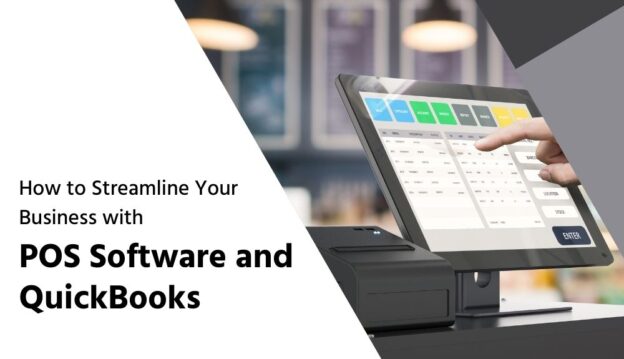Are you tired of juggling multiple tasks to keep your business running smoothly? Do you find yourself struggling to stay organized and manage your finances effectively? If so, then it’s time to streamline your business with the power of POS software and QuickBooks.
In this blog, we’ll explore how these two powerful tools can revolutionize your business operations and help you achieve a new level of efficiency and profitability. We’ll delve into the benefits of using POS software to manage your sales, inventory, and customer data, as well as the advantages of integrating it seamlessly with QuickBooks – the industry-leading accounting software.
1. Benefits of Streamlining Your Business with POS Software
In today’s fast-paced business environment, efficiency is key to staying ahead of the competition. One way to streamline your business operations is by implementing a reliable point of sale (POS) software. This powerful tool not only simplifies your daily transactions but also offers a multitude of benefits that can transform the way you run your business. Let’s explore some of the key advantages of using POS software:
1.1 Increased Sales and Efficiency
With a POS system, you can process sales transactions quickly and accurately, reducing the chances of human error. This means faster checkouts, shorter queues, and ultimately, happier customers. The system streamlines the entire sales process, from scanning products and calculating prices to accepting payments and providing detailed receipts. By automating these tasks, you can improve the overall efficiency of your business and increase sales opportunities.
1.2 Enhanced Inventory Management
Effective inventory management is crucial for any business, especially those in the retail industry. POS software provides real-time insight into your inventory levels, allowing you to monitor stock levels, track product performance, and make data-driven decisions. With features like automated reordering and stock alerts, you can ensure that you never run out of popular items or tie up capital in excess inventory. By optimizing your inventory, you can free up resources and improve your bottom line.
1.3 Streamlined Reporting and Analytics
Gaining deeper insights into your business is vital for making informed decisions. POS software offers robust reporting and analytics capabilities, enabling you to access detailed sales reports, track employee performance, and identify trends or patterns in customer behavior. By analyzing this data, you can identify areas of improvement, optimize your marketing strategies, and create personalized experiences for your customers. This valuable information can empower you to make data-driven decisions to drive the success of your business.
1.4 Integration with QuickBooks and Other Software
One of the significant advantages of using a reputable POS system is its ability to seamlessly integrate with other software, such as QuickBooks. This integration eliminates the need for manual data entry, reducing the chance of errors and saving you valuable time. With QuickBooks integration, you can effortlessly sync sales data, track revenue, and manage your finances, all in one centralized location. This integration not only streamlines your financial processes but also facilitates accurate reporting and forecasting.
2. Introduction to QuickBooks for Business Management
When it comes to streamlining your business operations, having effective tools to manage your finances and transactions is crucial. One such tool that has gained immense popularity among small businesses is QuickBooks. In this section, we will introduce you to QuickBooks and how it can benefit your business management.
1. What are QuickBooks?
QuickBooks is a robust and user-friendly accounting software that helps businesses manage their financial tasks efficiently. It offers a wide range of features and functionalities to handle various aspects of your business, including sales, expenses, invoicing, inventory management, and more. With its intuitive interface and comprehensive tools, QuickBooks simplifies the complex world of accounting, making it accessible even to those without extensive financial knowledge.
2. Integration with Point of Sale (POS) Systems
One of the key advantages of QuickBooks is its seamless integration with POS systems. A POS system, such as Square or Shopify, serves as the central hub for capturing sales transactions, managing inventory, processing payments, and generating sales reports. By integrating your POS system with QuickBooks, you can streamline your financial data and ensure that all sales transactions, customer information, and inventory data flow seamlessly into your accounting software.
3. Benefits of QuickBooks for Business Management
a. Real-Time Data: QuickBooks provides real-time access to your business data, allowing you to make informed decisions based on up-to-date information. This includes sales data, inventory levels, expenses, and more. By having a clear view of your business’s financial health, you can identify trends, spot areas for improvement, and make strategic decisions to grow your business.
b. Easy Invoicing and Expense Tracking: QuickBooks simplifies the process of creating and managing invoices, making it easier to track payments and outstanding balances. You can easily customize invoices with your branding, set up recurring invoices, and track expenses by linking them directly to your transactions. This streamlines your billing processes and ensures accurate record-keeping.
c. Inventory Management: For businesses that deal with physical products, inventory management is crucial. QuickBooks offers robust inventory management features that allow you to track stock levels, set reorder points, and generate purchase orders when inventory is low. This helps prevent stockouts, improves order fulfillment, and ensures you always have the right products in stock.
d. Financial Reporting: QuickBooks provides a wide range of pre-built financial reports, such as profit and loss statements, balance sheets, and cash flow statements.
3. Integration of POS Software with QuickBooks
Integrating your POS software with QuickBooks can significantly streamline your business operations and enhance your financial management processes. By seamlessly syncing your sales data, inventory information, and customer data, you can save time and ensure accurate record-keeping. Here, we will explore the benefits and steps to integrate your POS software with QuickBooks.
Benefits of Integrating POS Software with QuickBooks:
1. Streamlined Sales Transactions: With seamless integration between your POS software and QuickBooks, you can automatically transfer sales transactions from your point of sale system directly into the accounting software. This eliminates the need for manual data entry, reduces errors, and saves valuable time.
2. Accurate Inventory Management: Integration allows for real-time syncing of inventory data between your POS software and QuickBooks. This ensures that your inventory levels are always up to date, helping you avoid stock-outs or excess inventory. Additionally, you can easily track product variations, manage stock transfers between different locations, and streamline purchase orders.
3. Enhanced Financial Management: By integrating your POS software with QuickBooks, you can achieve a comprehensive view of your financials. The system will automatically reconcile your sales data with corresponding transactions in QuickBooks, making it easier to track income, expenses, and profit margins. This integration provides accurate financial reports and simplifies tax filing.
Steps to Integrate POS Software with QuickBooks:
1. Choose a Compatible POS System: Look for a POS software that offers integration capabilities with QuickBooks. Ensure that the POS software you select is compatible with the version of QuickBooks you use, whether it is QuickBooks Desktop or QuickBooks Online.
2. Enable Integration: Follow the instructions provided by the POS software provider to enable integration with QuickBooks. This may involve installing additional plugins or activating the integration feature within your POS software.
3. Configure Integration Settings: Once integration is enabled, you will need to configure the settings to determine what data gets synced between your POS software and QuickBooks. Customize the integration to meet your specific business needs, such as mapping revenue accounts or tax categories.
4. Test Integration: Before fully implementing the integration, conduct a few test transactions to ensure that the data is syncing accurately between your POS software and QuickBooks. Look for any discrepancies and troubleshoot accordingly.
5. Train Your Staff: Provide adequate training to your staff on how to use the integrated system effectively. Ensure that they understand the process of syncing sales data, managing inventory, and generating reports in QuickBooks.
4. Streamlining Inventory Management with POS and QuickBooks
Inventory management plays a crucial role in the success of any retail business. Inefficient inventory tracking and stock management can lead to lost revenue, overstocking, or even unsatisfied customers. By integrating your point of sale (POS) system with QuickBooks, you can streamline and optimize your inventory management process for maximum efficiency and profitability.
1. Integration Benefits:
When you integrate your POS system with QuickBooks, you unlock a range of benefits that can transform how you manage your inventory. Here are some advantages:
Real-Time Sync: With POS and QuickBooks integration, inventory updates are synchronously reflected across both systems, ensuring accurate and up-to-date stock information.
Sales Transaction Tracking: The integration allows you to automatically track sales transactions and update your inventory levels accordingly, saving you time and reducing human errors.
Centralized Data: By centralizing your inventory data in one system, you can easily access, analyze, and manage your stock levels efficiently.
2. Efficient Inventory Management:
Integrating your POS system with QuickBooks provides you with advanced inventory management tools to optimize your processes. Here are some features you can leverage:
Product Categorization: Organize your inventory into different categories, such as products, variants, or bundles, for better visibility and streamlined management.
Stock Level Monitoring: Set up automatic low stock alerts to be notified when items are running low, allowing you to replenish efficiently and avoid stockouts.
Barcode Scanning: Utilize barcodes to quickly and accurately update your inventory levels while reducing manual data entry errors.
3. Seamless Omnichannel Retailing:
If you operate both an online store and a physical retail shop, integrating your POS system with QuickBooks enables seamless omnichannel retailing. Here’s how it helps:
Inventory Synchronization: Keep your inventory levels consistent across all your sales channels, ensuring accurate stock information and avoiding overselling.
Order Tracking: Monitor and fulfill online orders directly from your POS system, streamlining order processing and providing a seamless customer experience.
POS Hardware Compatibility: Many modern POS systems integrate with QuickBooks and support a wide range of hardware options, including barcode scanners and receipt printers, enhancing efficiency at the point of sale.
5. Optimizing Sales and Customer Management with POS and QuickBooks
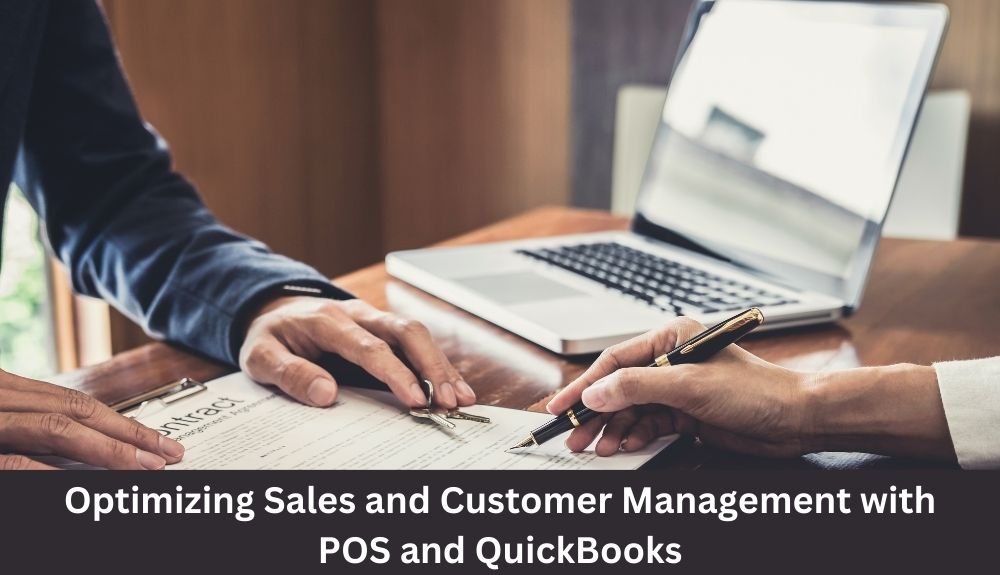
Implementing a reliable point of sale (POS) system along with QuickBooks can significantly streamline your business operations, boost sales, and improve customer management. By integrating these powerful tools, you can optimize various aspects of your day-to-day processes, from sales transactions to inventory management and beyond.
1. Centralizing Sales Data
A robust POS system, such as QuickBooks Point of Sale, allows you to track sales transactions, manage inventory, and generate detailed sales reports.
By integrating your POS system with QuickBooks Desktop or QuickBooks Online, you can seamlessly sync sales data, eliminating the need for manual data entry and ensuring the accuracy and consistency of your financial records.
2. Efficient Inventory Management
With a POS system integrated with QuickBooks, you gain real-time visibility into your inventory levels and sales trends.
QuickBooks Desktop Point of Sale offers advanced inventory management features, allowing you to track stock levels, set automatic reorder points, and generate customized purchase orders.
By streamlining inventory management, you can ensure that you always have the right products in stock and avoid potential stock outs or overstocking situations.
3. Simplified Customer Management
A comprehensive POS system enables you to create customer profiles, store customer contact information, and track purchase history.
By integrating your POS system with QuickBooks, you can centralize customer data and leverage it to provide personalized customer service.
Utilizing customer data, such as purchase preferences and contact information, empowers you to offer targeted promotions, loyalty rewards, and superior customer experiences.
4. Seamless Payment Processing
POS systems, like Square POS, offer seamless payment processing capabilities, allowing your customers to pay with ease, whether it’s cash, credit cards, or mobile payments.
By integrating your chosen POS system with QuickBooks, you can automatically transfer sales data and payment information to your financial records, ensuring accurate and streamlined bookkeeping.
6. Enhancing Financial Analysis and Reporting with POS and QuickBooks
Financial analysis and reporting play a crucial role in understanding the health and success of a business. By integrating a robust point-of-sale (POS) system with QuickBooks, business owners can streamline their financial management processes, gain valuable insights, and make informed decisions to drive growth. In this section, we will explore the ways in which the integration of POS software and QuickBooks can enhance financial analysis and reporting capabilities.
1. Comprehensive Sales Data Tracking:
With a POS system and QuickBooks integration, you can efficiently track sales transactions, including detailed information such as sales volume, average order value, and customer purchase history.
This comprehensive sales data allows you to analyze trends, identify top-selling products or services, and make data-driven decisions to optimize your offerings and generate higher revenue.
2. Accurate Inventory Management:
The integration between your POS system and QuickBooks enables seamless synchronization of inventory data in real-time.
This ensures that you have up-to-date information about product availability and stock levels, avoiding stock outs or overstocking.
Accurate inventory data empowers you to manage your supply chain efficiently, make informed purchasing decisions, and avoid unnecessary costs associated with stock discrepancies.
3. Streamlined Financial Reporting:
By integrating your POS system with QuickBooks, financial reporting becomes a breeze.
You can generate insightful reports on sales performance, revenue, expense tracking, and profitability directly within QuickBooks.
These reports provide a clear picture of your business’s financial health, allowing you to identify areas for improvement, measure key performance indicators, and make informed strategic decisions.
4. Seamless Customer Data Integration:
Integrating your POS system with QuickBooks allows for the seamless transfer of customer data between platforms.
Customer information such as contact details, purchase history, and loyalty program data can be easily accessed within QuickBooks.
This integration enables you to gain a deeper understanding of your customers, personalize your marketing efforts, and enhance customer satisfaction and retention.
💡 key Takeaway: The integration of POS software and QuickBooks enhances financial analysis and reporting capabilities by providing comprehensive sales data tracking, accurate inventory management, streamlined financial reporting, and seamless customer data integration.
7. Streamlining Employee Management with POS and QuickBooks
Managing employees is a critical aspect of running a successful business, and streamlining this process can greatly improve efficiency and organization. By integrating point of sale (POS) software with QuickBooks, business owners can effectively manage employee data, track sales transactions, and streamline payroll processes. Let’s explore some key ways in which POS and QuickBooks can help streamline employee management:
1. Employee Data Management
POS systems integrated with QuickBooks allow businesses to efficiently manage employee data in one centralized location. From basic information such as names, contact details, and positions, to more advanced features like scheduling, performance tracking, and commissions, the integration between POS and QuickBooks provides a comprehensive solution for employee data management. This ensures that all employee information is accurate, up-to-date, and easily accessible, saving time and reducing errors.
2. Sales Transaction Tracking
Integrating POS and QuickBooks enables businesses to seamlessly track sales transactions. This not only helps in monitoring sales performance but also provides valuable insights into inventory management, revenue generation, and customer buying patterns. By having access to real-time sales data, businesses can make informed decisions and quickly identify trends or areas that require attention.
3. Payroll Simplification
With a POS and QuickBooks integration, businesses can streamline the payroll process. By automatically syncing sales data from the POS system to QuickBooks, calculating employee wages, commissions, and bonuses becomes a seamless process. This eliminates the need for manual data entry, reducing the chances of errors and freeing up time that can be utilized for other core business activities.
4. Efficient Time Tracking
POS systems integrated with QuickBooks offer time tracking capabilities, allowing businesses to accurately monitor employee hours worked. This feature is particularly beneficial for businesses that pay their employees on an hourly basis. By automating the time tracking process, businesses can ensure accurate payroll calculations and avoid any discrepancies or disputes related to employee attendance or working hours.
5. Enhanced Reporting and Analytics
An integrated POS and QuickBooks system provides access to robust reporting and analytics tools. Business owners can generate customized reports on various aspects of employee performance, sales trends, and financial metrics. These insights help in identifying areas of improvement, setting achievable goals, and making data-driven decisions to drive business growth.
💡 key Takeaway: Integrating POS software with QuickBooks streamlines employee management by centralizing employee data, tracking sales transactions, simplifying payroll, enabling efficient time tracking, and providing enhanced reporting and analytics capabilities.
8. Security and Data Protection Considerations for POS and QuickBooks Integration
When integrating your point of sale (POS) system with QuickBooks, it’s crucial to prioritize security and protect your business and customer data. Here are some key considerations to keep in mind:
1. Choose a Reliable and Secure POS System:
Select a POS system that prioritizes data security. Look for systems that offer encryption of sensitive information, such as customer credit card details and personal data. Additionally, ensure that the POS provider follows industry-standard security protocols, such as PCI DSS compliance.
2. Secure Transactions and Payment Processing:
Implement secure payment processing methods, such as tokenization or encryption, to protect customer payment data during transactions. This helps prevent unauthorized access or interception of sensitive information.
3. Regularly Update and Patch POS Software:
Stay up to date with software updates and patches provided by your POS system vendor. Regular updates often include security enhancements and bug fixes that address vulnerabilities and protect against potential threats.
4. Implement Network Security Measures:
Secure your network to prevent unauthorized access to your POS system and QuickBooks integration. Use firewalls, strong passwords, and secure Wi-Fi networks to protect against potential cyber threats.
5. Control User Access and Permissions:
Grant access to your POS system and QuickBooks integration only to authorized personnel. Implement strong password policies and ensure that each user has a unique login. Regularly review and update user access permissions based on roles and responsibilities within your business.
6. Backup Data Regularly:
Frequently back up your POS and QuickBooks data to a secure location, either through cloud-based solutions or physical storage devices. Regular backups ensure that you have a copy of your data in case of system failures, data corruption, or security breaches.
7. Train Employees on Data Security:
Educate your team about the importance of data security and provide training on best practices. Teach them how to recognize and report suspicious activities, such as phishing attempts or malware threats, to protect your business and customer data.
8. Monitor and Audit System Activity:
Implement monitoring tools to track system activities and detect any potential security breaches or unusual behavior. Regularly review system logs and audit trails to identify and respond to any security incidents promptly.
Key takeaway: Security and data protection are paramount when integrating your POS system with QuickBooks. By choosing a reliable POS system, implementing secure payment processing methods, regularly updating your software, and following other security measures, you can safeguard your business and customer data effectively.
9. Choosing the Right POS Software and QuickBooks Version for Your Business
When it comes to streamlining your business operations, selecting the right POS software and QuickBooks version is crucial. Here, we will explore the factors you should consider to make an informed decision that caters specifically to your business needs.
1. Analyze Your Business Requirements
Before you dive into the world of POS software and QuickBooks, it’s important to assess your business requirements. Consider the nature of your business, whether you have a retail store or a restaurant, and the scale of your operations. Determine the specific features you need, such as inventory management, sales tracking, or integration with an online store like Shopify. Identifying your requirements will help narrow down your options.
2. Compatibility and Integration
Ensuring compatibility between your POS software and QuickBooks is essential for seamless integration and data synchronization. Check if the POS software you’re considering offers integration with your chosen QuickBooks version. This integration will allow for real-time updates of sales transactions, inventory management, customer data, and more, making your financial processes more efficient.
3. Scalability and Growth Potential
As a business owner, it’s essential to consider the scalability and growth potential of your chosen POS software and QuickBooks version. Will the solution support your business as it expands? Look for software that can accommodate additional features, multiple locations, and increased sales volume without compromising efficiency. This will save you the hassle of switching systems down the line.
4. Budget and Pricing Structure
Budget is always a crucial factor in any business decision. Evaluate the pricing structure of both the POS software and the QuickBooks version you plan to use. Determine whether there are any additional fees, such as for payment processors or integrations with external apps. Consider whether you require a basic plan or if the advanced capabilities of a paid plan are necessary for your business.
5. User-Friendliness and Support
Training your team to use a new POS software and QuickBooks can be time-consuming and costly. Look for user-friendly software that offers comprehensive customer support, tutorials, and training materials. A helpful and responsive customer service team can make a significant difference in your experience with the software.
💡 key Takeaway: When choosing the right POS software and QuickBooks version for your business, analyze your requirements, ensure compatibility and integration, consider scalability and growth potential, evaluate the budget and pricing structure, and prioritize user-friendliness and support.
10. Best Practices for Implementing POS Software and QuickBooks Integration
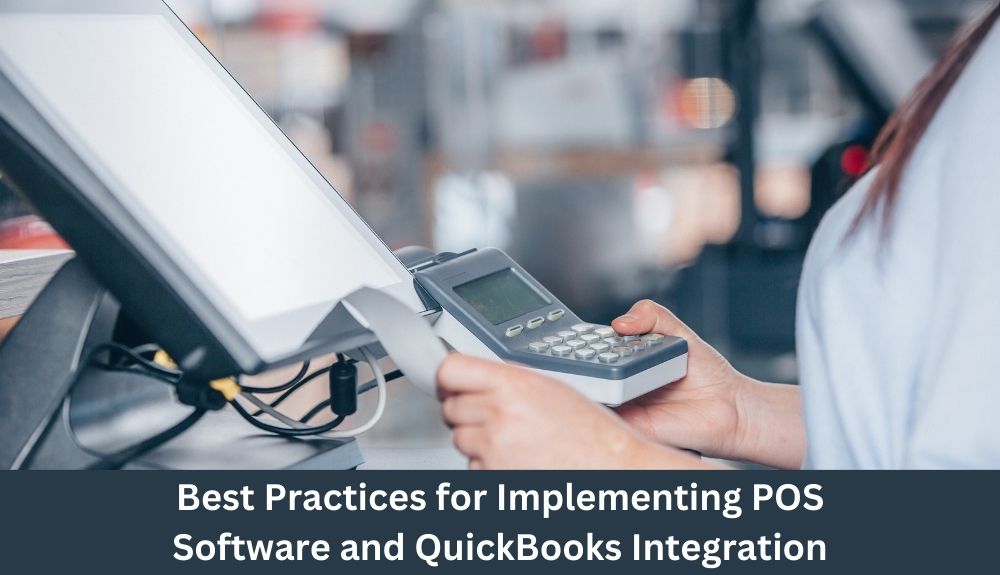
Implementing a POS Software and QuickBooks integration for your business can significantly streamline your operations, increase efficiency, and improve overall productivity. By effectively combining these two powerful tools, you can seamlessly manage sales transactions, track inventory, and synchronize financial data. To ensure a successful implementation, it’s crucial to follow these best practices:
1. Evaluate Your Business Needs:
Assess your business requirements and goals to determine the functionalities and features you need in a POS system.
Consider factors like the type of business you have, your customer volume, and the scale of operations.
2. Choose the Right POS System:
Research and compare different POS systems available in the market.
Look for a solution that offers seamless integration with QuickBooks, ensuring smooth exchange of data.
Consider features such as inventory management, payment processing options, and customer service support.
3. Conduct Thorough Training:
Train your staff on how to effectively use the POS software and QuickBooks integration.
Provide comprehensive training sessions to ensure everyone is familiar with the system’s functionalities and processes.
Train employees on how to accurately input sales data, manage inventory, and generate financial reports.
4. Customize Settings:
Tailor the settings of your POS software and QuickBooks integration to match your specific business needs.
Configure tax rates, discounts, and price rules to align with your business requirements.
Set up notifications and alerts to keep you informed about low inventory levels or sales thresholds.
5. Regularly Update and Backup Data:
Keep your POS software and QuickBooks up to date with the latest versions and patches.
Regularly backup your data to prevent loss in case of system failures or technical issues.
Consider cloud-based storage options for easy accessibility and enhanced data security.
6. Monitor and Analyze Sales Reports:
Utilize the robust reporting capabilities of your POS system and QuickBooks integration.
Analyze sales trends, customer purchase behavior, and inventory performance.
Use this data to make informed business decisions, optimize inventory levels, and identify potential growth opportunities.
7. Test and Troubleshoot:
Regularly test your system’s integration to ensure proper syncing of data between the POS software and QuickBooks.
Perform periodic checks to identify and resolve any issues or discrepancies.
11. Future Trends in POS Software and QuickBooks Integration
As technology continues to advance at a rapid pace, the future of POS software and QuickBooks integration looks promising. Here are some key trends to keep an eye on:
1. AI-Powered Automation: Artificial Intelligence (AI) is poised to revolutionize the way businesses handle their sales transactions. With AI-powered automation, tasks such as inventory management, sales tracking, and customer service can be streamlined and optimized. By leveraging AI capabilities, businesses can save time and resources, allowing them to focus on more strategic activities.
2. Mobile Integration: Mobile devices have become an integral part of our daily lives, and businesses are leveraging this trend by integrating mobile POS solutions with QuickBooks. With a mobile POS system, business owners can process sales transactions on the go, access real-time sales data, and manage their inventory from anywhere. This flexibility allows for better customer service and improves operational efficiency.
3. Enhanced Data Analytics: Data is the key to making informed business decisions. In the future, POS software and QuickBooks integration will offer more powerful data analytics capabilities. Business owners will have access to advanced reporting and analytical tools that provide valuable insights into sales trends, customer preferences, and inventory management. This data-driven approach will help businesses optimize their operations, identify growth opportunities, and drive customer satisfaction.
4. Cloud-Based Solutions: Cloud technology has transformed the way businesses operate, and the same applies to POS software and QuickBooks integration. Cloud-based solutions offer scalability, flexibility, and accessibility like never before. Business owners can store their sales data, customer information, and inventory details securely in the cloud, allowing for easy access from any device. Cloud-based solutions also enable real-time synchronization between POS systems and QuickBooks, ensuring accurate and up-to-date financial records.
5. Integration with Online Marketplaces: As e-commerce continues to thrive, businesses are expanding their online presence. POS software and QuickBooks integration will facilitate seamless connectivity with popular online marketplaces like Shopify, Square, and more. This integration allows businesses to manage their online sales, inventory, and finances all in one place, eliminating the need for manual data entry and reducing the chances of errors.
💡 key Takeaway: The future of POS software and QuickBooks integration holds exciting possibilities. AI-powered automation, mobile integration, enhanced data analytics, cloud-based solutions, and integration with online marketplaces are some of the trends to watch out for.
Conclusion
In conclusion, integrating POS software with QuickBooks can be a game-changer for your business. By seamlessly syncing data from your point of sale system to your accounting software, you can streamline your operations and make informed decisions that drive growth. With POS software and QuickBooks working in harmony, you can say goodbye to manual data entry and hello to real-time, accurate financial information. This integration not only saves time but also reduces the risk of human error. By automating your bookkeeping tasks, you can focus on what truly matters – growing your business. In addition to improved efficiency, integrating POS software with QuickBooks also allows you to gain valuable insights into your business performance.